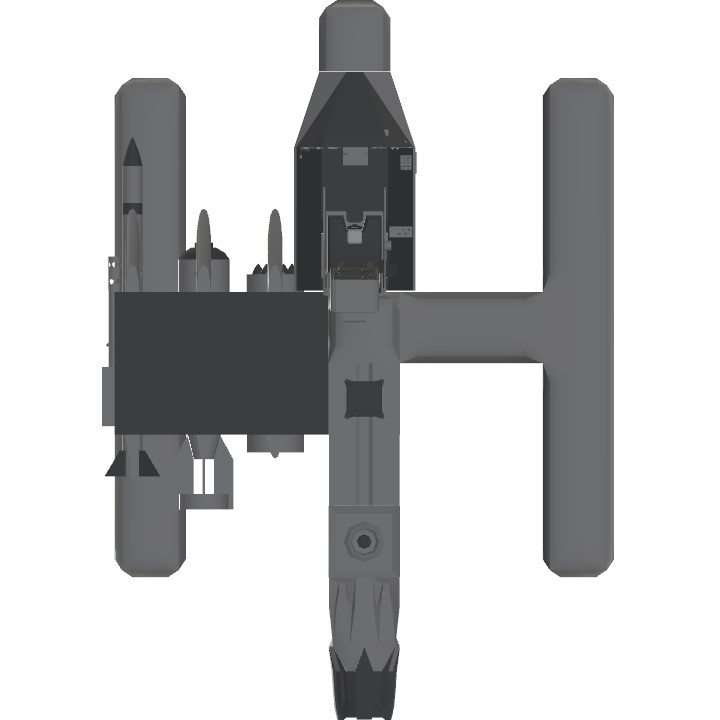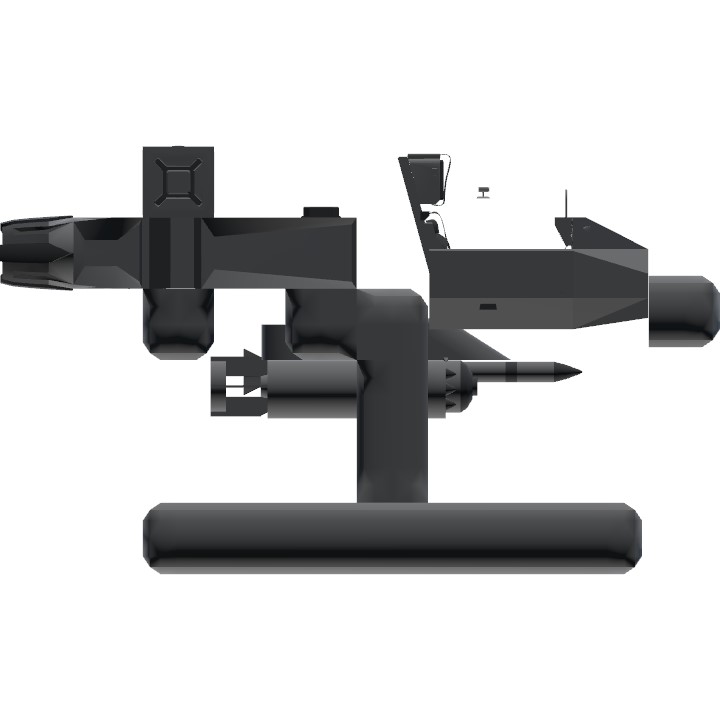No Tags
Auto Credit Based on FISHARM's Mirage2000
Currently Functional:
1. Weapons panel
2: INS system
3: Engine panel + startup
To start:
1. battery on(bottom right front panel)
2. flip all switches on the panel to your immediate right
3. push big button on that panel
For Weapons:
1. Flip red arm button on left front panel (next to a bunch of rectangular buttons)
2. Select weapon by pushing the button under MAG, BL1, or RK1
3. Jettison with big yellow button on front left panel
For INS (keypad):
1. Hit either 1 or 3 for latitude or longitude selection
2. Punch in coordinate (no leading zeroes needed) - see test coordinate to the right for Yeagar airport
3. Hit enter
4. Hit clear
5. Push 1 or 3 (the one you didnt push earlier
6. Punch in other coordinate
7. Hit enter
Specifications
General Characteristics
- Predecessor Mirage2000
- Created On Windows
- Wingspan 11.7ft (3.6m)
- Length 16.6ft (5.0m)
- Height 9.8ft (3.0m)
- Empty Weight 4,049lbs (1,836kg)
- Loaded Weight 4,182lbs (1,897kg)
Performance
- Wing Loading 259.1lbs/ft2 (1,264.8kg/m2)
- Wing Area 16.1ft2 (1.5m2)
- Drag Points 4401
Parts
- Number of Parts 132
- Control Surfaces 0
- Performance Cost 667