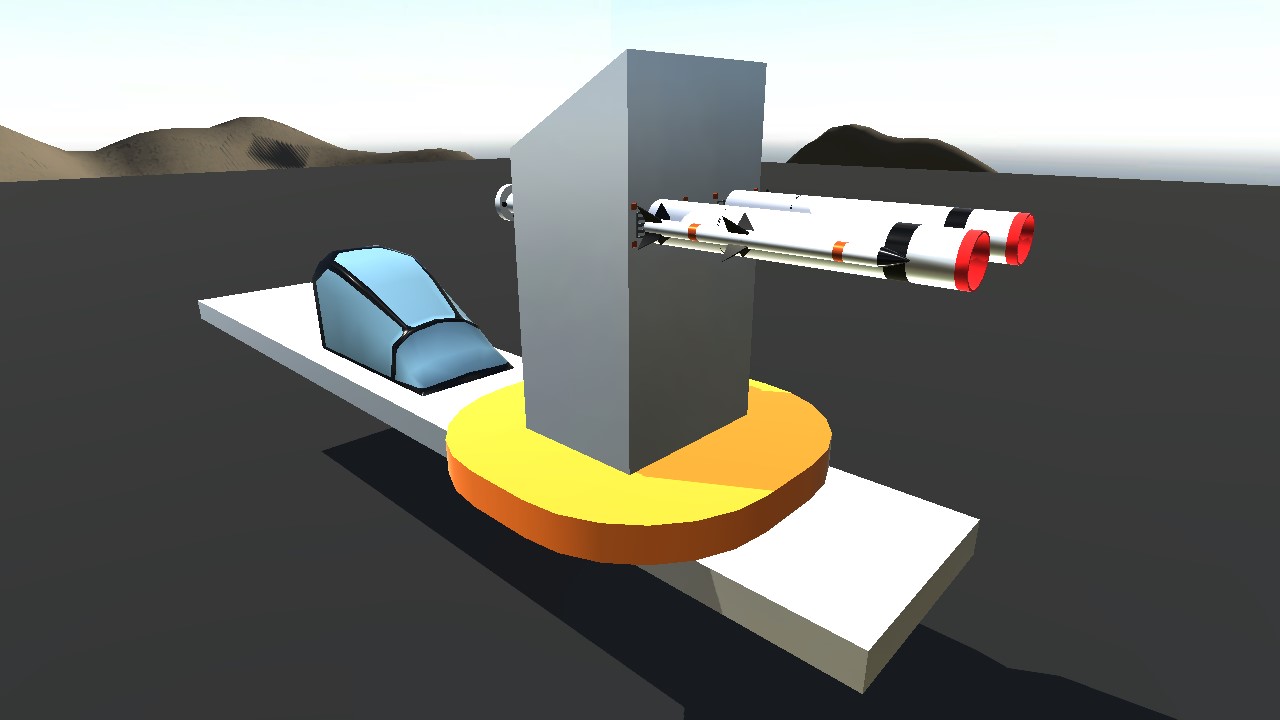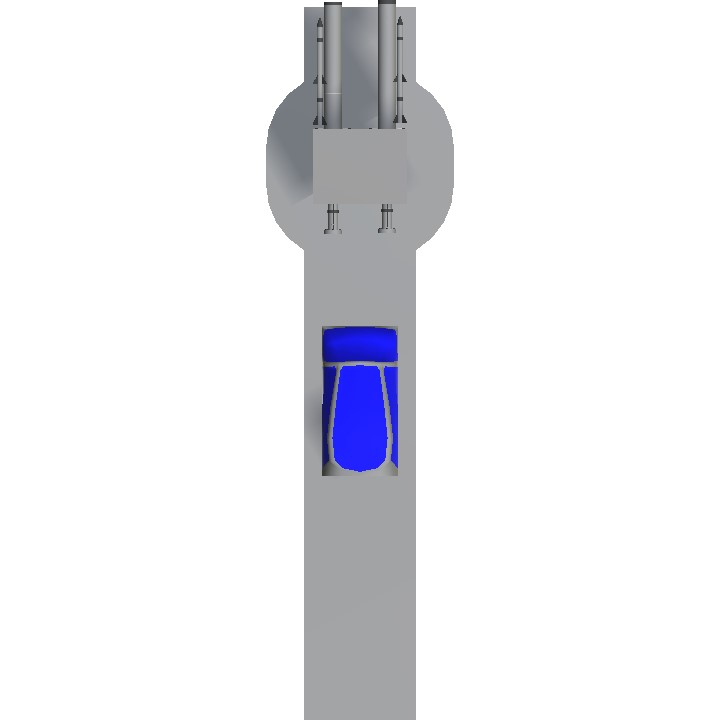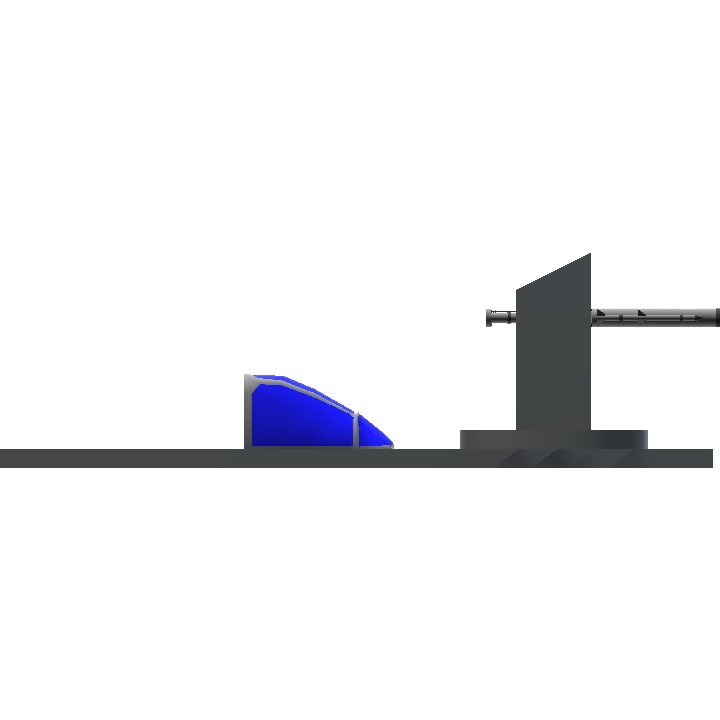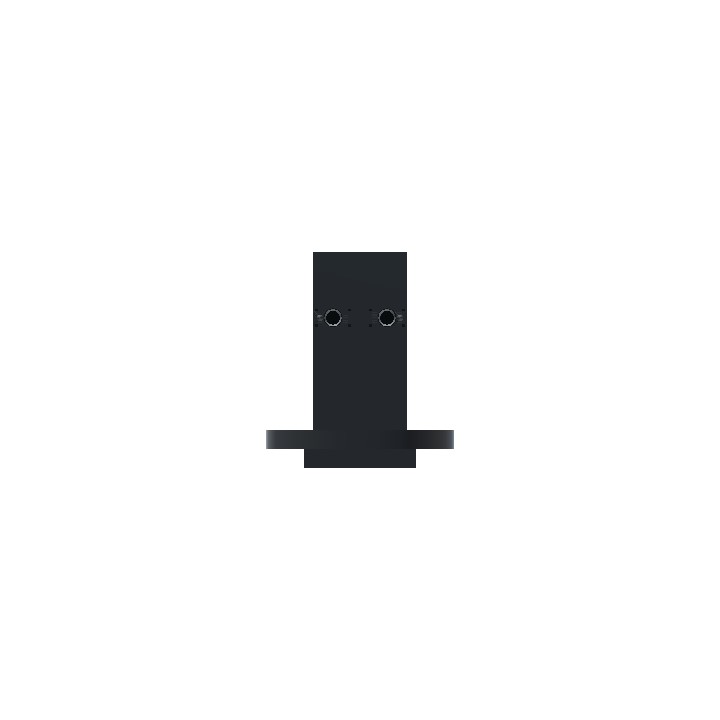Read Full Post Before Use
I'm serious...
Upvoting would be appreciated
Why is this guy begging for upvotes? Simple. You do not need to credit me (though if you want to, no one is stopping you). Upvoting this post would be the least you could do to support me and the gun. Upvoting doesn't hurt and helps the people who worked hard on their creations, so carry this logic on with you to other posts other people make. OK onto the good stuff...
Overview
This is a gun that I made myself. No, it might not look at SNAZZY as other guns you have seen, but I go for simplistic builds. No those are not fancy words for "I'm lazy" Just, keep reading.
And this is fairly obvious, but don't shoot yourself.
The bottom rotator which is necessary for a good turret is not included for a reason, keep reading to find out.
Features
Fully customizable!
Double barrel: One barrel is a light machine gun, the other is a heavier gun.
A decent look for a turret.
Hinges and rotators for moving the turret.
Pistons for realistic gun movement.
What is customizable about this?
EVERYTHING! From the look to the guns to the inputs, you can change this however you want. Paint, scaling, barrels, the list is endless. Change the missiles on this default turret to whatever purpose it will serve. Most things here are easily accessible except for the guns hidden in the barrels. Making changes has never been easier!
How To Use
This currently has the hinge rotators set to pitch. The hinge rotators themselves are visible from the outside and you can click them easily to change their settings and inputs. To correctly make this a sub-assembly for your own use, click and drag the turret from the orange fuselage block and into the sub-assembly box in the top left, name it, and you are done!
How To Install
Before putting the turret on your creation, have your bottom rotator with all your settings nudged into your creation. This simply makes sure there isn't a huge rotator sticking out. Then, drag out the turret from your sub-assemblies tab and place it on the rotator. Make any last minute changes, and you are good to go!
Examples
If you had ANY trouble with my instructions or need inspiration on changes to make, try out these 2 examples -and maybe even upvote them (:
Revamped Anti Air Boat
Blue Car V2