Auto Credit Based on Jundroo's Twin Prop
Click on the buttons to put in frequencies (a list can be found here), then press X to execute. Press C to reset if necessary.
Since the 3-degree glide slope is pretty shallow for SP, it is suggested to use full flaps and 20% throttle @80kts. My testing shows that this plane is very stable at this configuration. At heavy fog, the decision height can be as low as 100 AGL.
- Modified original 1-part HUD from @PlanariaLab
- Added localizer and glide slope display (-5 to 5 degrees deviation for localizer, 2.6 to 3.4 for GS)
- Proof-of-concept by @PlaneFlightX and myself, although with different codes
- Activation not yet completed (30 nmi for localizer, 10 nmi for GS)
- Marker not available yet
Specifications
Spotlights
- PlaneFlightX 4.2 years ago
- AirCrashInvestigationFLR 4.0 years ago
- Sense2 2.2 years ago
General Characteristics
- Predecessor Twin Prop
- Successors 2 airplane(s) +125 bonus
- Created On Mac
- Wingspan 38.0ft (11.6m)
- Length 30.1ft (9.2m)
- Height 12.8ft (3.9m)
- Empty Weight 3,666lbs (1,663kg)
- Loaded Weight 6,125lbs (2,778kg)
Performance
- Horse Power/Weight Ratio 0.081
- Wing Loading 19.9lbs/ft2 (97.3kg/m2)
- Wing Area 307.4ft2 (28.6m2)
- Drag Points 2462
Parts
- Number of Parts 210
- Control Surfaces 7
- Performance Cost 981

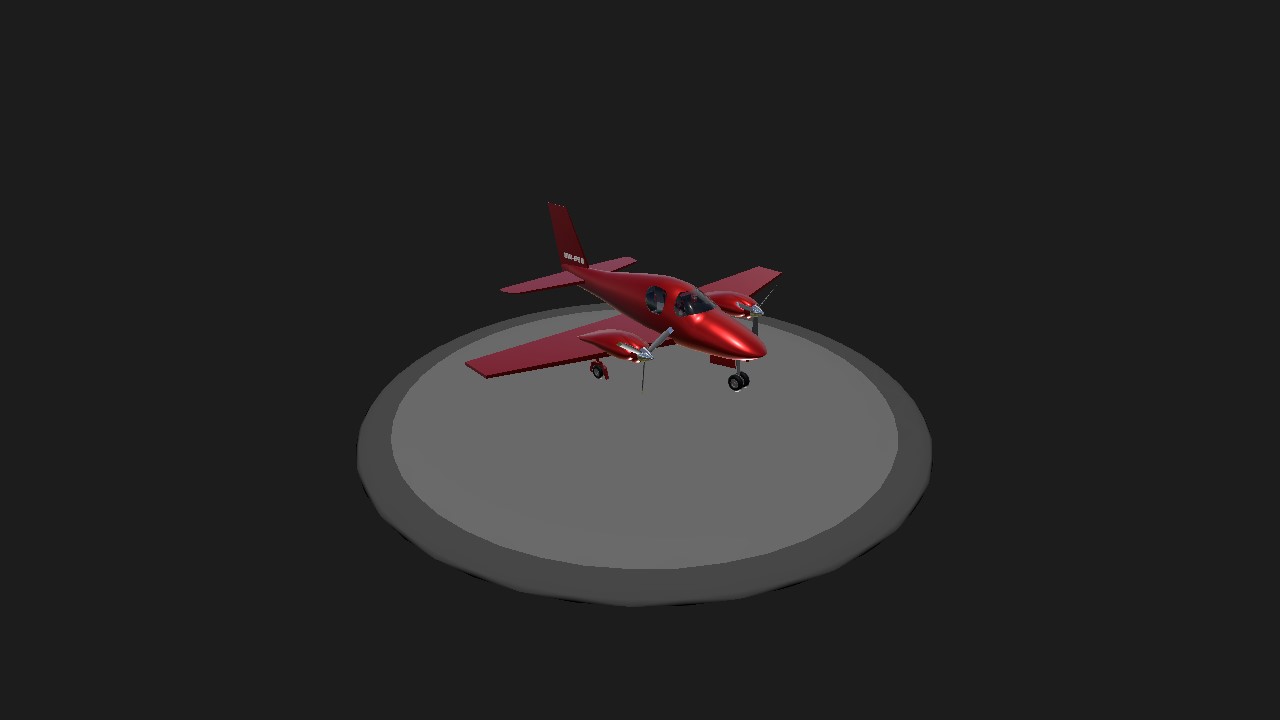


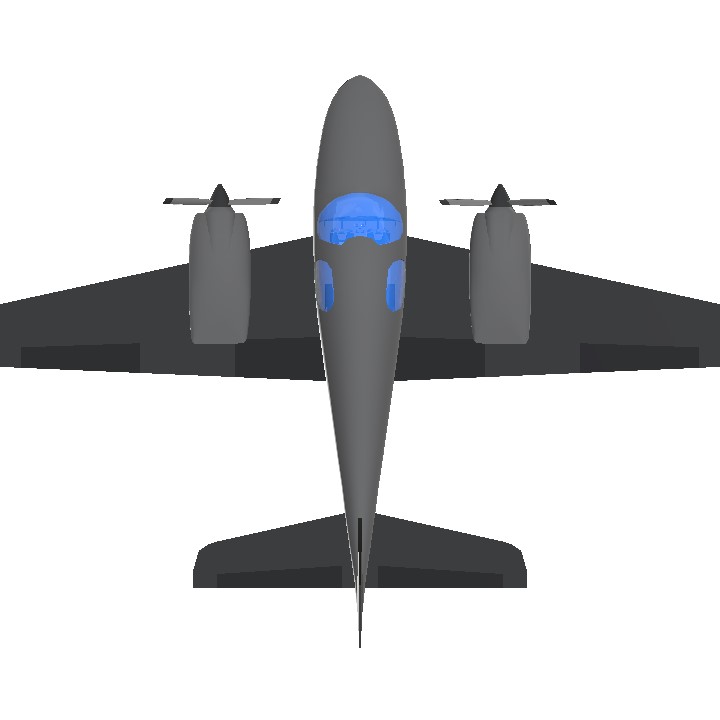


@zwen I found a new way to get by using the coordinates and a rotator to directly point to the point. Although I can change the obs from that point because I don’t know the math but I can set a course to follow a certain heading from the VOR station and that’s enough for me but I wanted to thank you because this was inspired from what you built
@jerome4895 Well yes, in the variables list, change the active LOCX/LOCY to the coordinates of your VOR station, and map RAD to another input to change OBS. The GSX/GSY/ALT stuff are not needed. I cannot remember where is range defined, likely in the Localizer variable.
Edit: I looked at the code again, and it is not that simple, unfortunately. Apparently, GS position is needed in trigonometry and I haven't worked on this project for years. Perhaps someone might find a creative way of adapting the code. I know that is possible because I've already implemented that on my other proof of concept
Anyway you can make this acting like a VOR
@zwen Cool. The SWL-120 is mostly based off the 787 and 777, with the autopilot panel based off the 777.
@PlaneFlightX @pilotman10 Some of the functions are not implemented yet. Now only Heading, LNAV, Altitude, VS, and Approach (only at Yeager), plus Autothrottle. To change the navigation point, disengage LNAV then use the Numpad to enter a new coordinate. There's no way to smoothly change altitude now (cuz the code is overly complicated). I am following the setup of the B777 autopilot unit.
@zwen how do i use it?
@zwen ok iw ill try
@zwen This is very cool, and I will certainly be interested in using it for the SWL-120.
By rest, I mean the other buttons, like the numpad and vnav and rnav.
@PlaneFlightX As far as I know, the ailerons work much better than the elevators. It doesn't have a yaw damper now and the autothrottle is problematic.
I'm not sure what you mean by reset, but it will disable if you push the mode button again. Also, currently roll and pitch control the target rollangle and pitchangle when AP is off, so it is entirely fly by wire.
@zwen Nice! I'd love to have this system (all of it) in the SWL-120. Would it need fine tuning?
I'm also wondering, how do the rest of the buttons work? I got the altitude, heading, and speed AP working, but I'm not sure how to use the rest.
@PlaneFlightX @pilotman10 I was working on a better autopilot but it takes forever. If you are interested, please try this.
@PlaneFlightX ok
@pilotman10 What I mean is for players who can't run the main version, I will remove the fuselage and wings (leaving just the basic parts to make it fly the same as the main version) and then the cockpit will still be there.
@PlaneFlightX what do you man only the cockpit cant fly good
@pilotman10 There will be a flying cockpit version of the SWL-120.
@PlaneFlightX why not pls for the mobile cuz the swl120 is defitely not mobile friendly
@pilotman10 Oh, I'm not doing an autopilot for this plane.
@PlaneFlightX i meant autopilot this plane here not the swl 120 i meant this twin prop plane
@pilotman10 It takes a while because I have a lot to do. I think a year is a little too long, I'm hoping to have this out by Christmas (maybe on Christmas). I have to finish the wings, work on the fuselage, make the passenger cabin, and then the cockpit has so many parts. For example, take a look at this cockpit and then spread that level of detail to the entire cockpit. In addition, these wings still need a lot of work, like rivets.
@PlaneFlightX so long?
why does it take so long
@pilotman10 I'm going to use this ils with my own autopilot (and your autothrust), so probably in a year.
When will there be an autopilot for that ils feature?
@PlaneFlightX