No Tags
Auto Credit Based on CHICKENDERP's gulfstream g700 major wing progress
make it lighter i do not know how xml works
Specifications
General Characteristics
- Predecessor gulfstream g700 major wing progress
- Created On Windows
- Wingspan 240.3ft (73.3m)
- Length 207.2ft (63.2m)
- Height 53.1ft (16.2m)
- Empty Weight 412,437lbs (187,078kg)
- Loaded Weight 489,722lbs (222,134kg)
Performance
- Power/Weight Ratio 0.991
- Wing Loading 33.1lbs/ft2 (161.6kg/m2)
- Wing Area 14,794.5ft2 (1,374.5m2)
- Drag Points 64870
Parts
- Number of Parts 707
- Control Surfaces 5
- Performance Cost 2,065

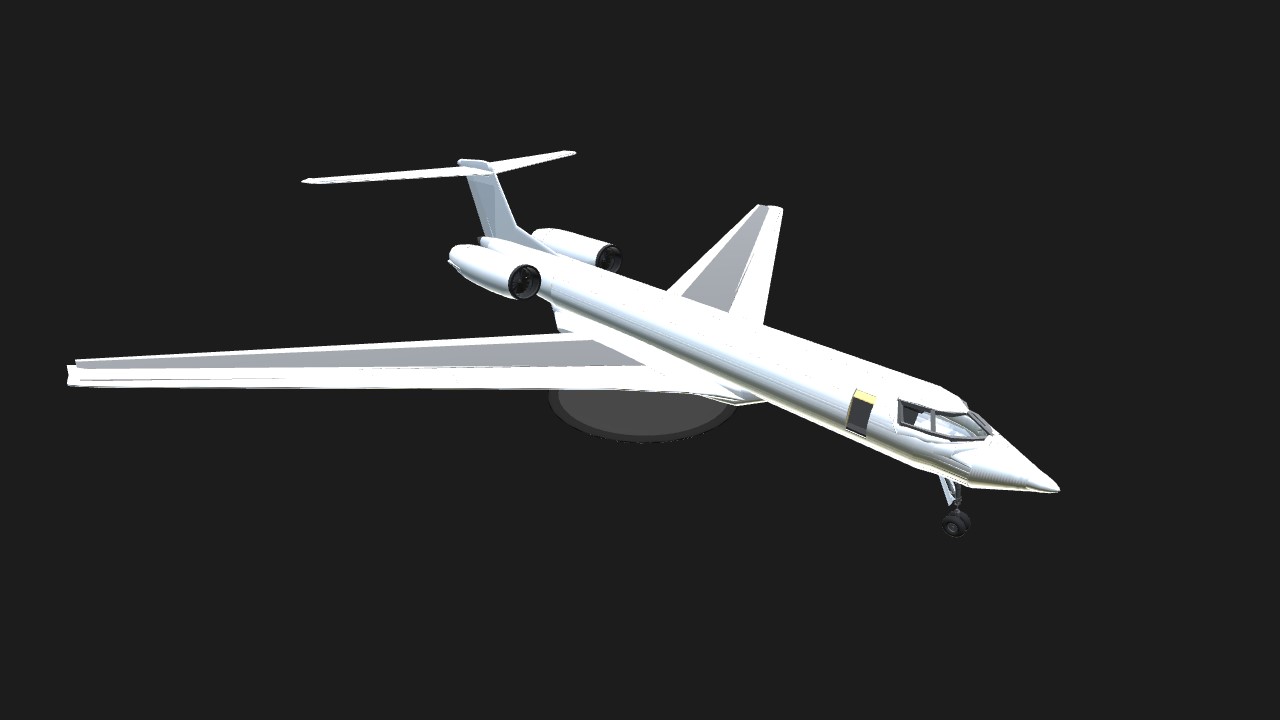



@Airplane2000 so you cant do it?
It froze the screen @chickenisderp
Or I’ll try it but if it crashes I’ll tell you ok?
@Airplane2000 thank you so much
Never mind I use a iPad it’s to big
@chickenisderp I’m sorry I can’t help u
@chickenisderp on it!
@chickenisderp well uhhhh.....you probably can use the scale on the xml, set it to 0.7 or 0.8 maybe? Still if you want to scale down all of it you'll need to select every single part of maybe use the multi select tool
@Northsoutheastthrop NO I NEED TO SCALE DOWN ALLLLLLL OF IT
@chickenisderp
1. Select the part you want to XML mod.
2. Select the icon at the bottom right corner with an airplane symbol and above the plane symbol the is this symbol </> then press the button.
3. Then a tab will come up and there you will see there is one called massScale, then on the right side you will see a number, it's the mass of the part, you can set it to whatever you want and you can even make it weightless if you make the mass 0 or just type 0 on the massScale.
@Northsoutheastthrop IDK
@chickenisderp JWBDHRKEWLSHEIDOHSOSBFVFJEKWBEKDEISBSISBEIBDIDBDVRVRIJEKWGEIRGIRLWOWISJSJSJDNDJDHFVEKPWYDHD
THEN HOW CAN YOU EVEN LIVE WITHOUT IT!!!!
@Northsoutheastthrop I DONT KNOW HOW
@chickenisderp do xml thingy
@chickenisderp
wHAT
@Northsoutheastthrop ?
@chickenisderp i like me hat
@Northsoutheastthrop wHAT?
@Avataraang yes they are less likely to flex
And I highly recommend using structural wings then xml settings>wings>allow control surfaces>type true
Why do you need it to be lighter and by how much
It's under "massScale"
Just set the mass in the XML thing