Auto Credit Based on rrt56's FI-4
It adds an Ace Combat style HUD
What was added?
- 1.A velocity vector display.
- 2.Flight speed and altitude display.
- 3.Weapon display.
- 4.Attitude display.
- 5.Time display.
- 6.Air refueling pipe.(AG5 turn on)
PS
If you like this HUD, you can detach the hinges at the rear of it to save it. But the parts related to the weapon and the afterburner need to be modified.
If you like it, you can give me UP.HAVE FUN!
Specifications
Spotlights
- EngieWeeb 3.5 years ago
- ShootsPlanes 3.2 years ago
- DISHWASHER2005 2.7 years ago
- 929 3.5 years ago
- TRD6932 3.5 years ago
- Lake 3.4 years ago
- 1VirtualRealityConversion 3.2 years ago
General Characteristics
- Predecessor FI-4
- Created On Windows
- Wingspan 52.8ft (16.1m)
- Length 76.0ft (23.2m)
- Height 25.6ft (7.8m)
- Empty Weight 23,792lbs (10,792kg)
- Loaded Weight 40,436lbs (18,341kg)
Performance
- Power/Weight Ratio 2.5
- Wing Loading 58.1lbs/ft2 (283.5kg/m2)
- Wing Area 696.3ft2 (64.7m2)
- Drag Points 4118
Parts
- Number of Parts 148
- Control Surfaces 7
- Performance Cost 1,057


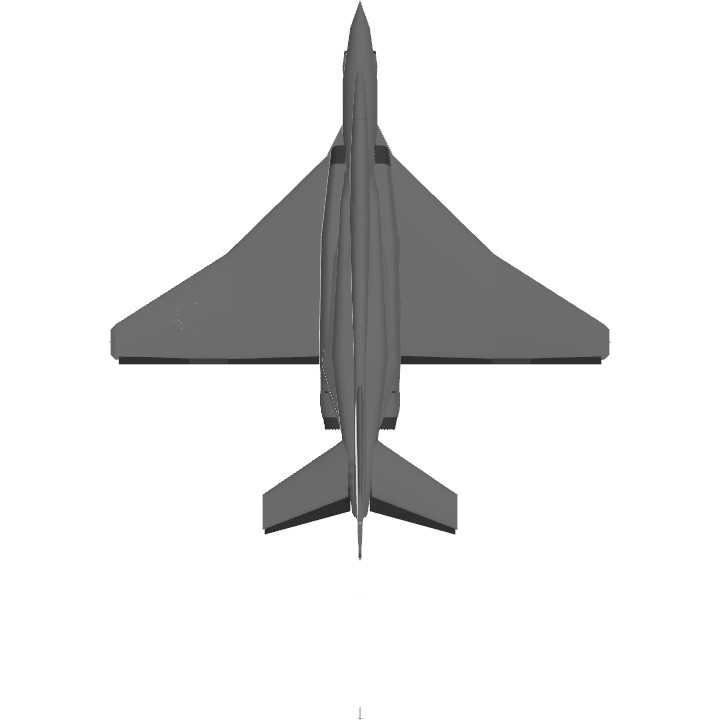


i like this hud can i use it?
Do a su 57
This is a great new HUD! It looks very cool! However, it does remind me of BF 2042's HUD in a few aspects...
Great plane tho
Ace combat on mobile be like:
I need tracking enemy for this thing, this is look cool if you put a tracking mod
@Lerkov1991 See below for weapon modifications, if you want to modify the speed and height units, multiply by metric and the rate of the desired unit
How do I modify weapons and speed as needed?
just beautiful.
Electrosphere Phantom
Oh… my…. God…. I LOVE IT
Zero intensifies
How do I modify the afterburner display? Find the speed display text box, modify:
<size=70%>{clamp01((smooth((Activate4 & Throttle>0.9)*(1+3)/2,1)+(1+3)/2-1)/3) ? "SPD[AB] " : "SPD"}
<size=100%><mspace=.5em> {TAS;0000'<size=60%></mspace>';Speed
Modify Activate4 to your desired input
How do I modify the weapon display? Find the weapon display text box, then find {SelectedWeapon = "X" ? ">X" : "<alpha=#30>X"} <pos=85%><size=100%>{ammo("X")} <alpha=#FF>, X is the name of the weapon, enter your weapon name into X. Two weapons are displayed by default, you can copy the above code and put it on the next line to increase the number of displayed weapons