This is a set of tools designed to allow the player to accurately "place" an airstrip in a large, empty, flat piece of ground in order to create a better visual reference to prevent hitting the ground.
This "aircraft" contains the "50m repositioner" used in the progress, for other components needed to place the runway, please refer to the link below.
There are lots of mod maps where the creator simply leave a huge empty land without any feature. While the ground is entirely flat and thus perfect for aircraft landing, the lack of ground feature often cause pilots to crash their plane due to misjudging the distance from the ground.
That's why we have this, a tool to build an actual runway on those flat lands.
How it works:
1. get yourself on the ground, doesn't matter if you crash, just record the location and restart with a convenient ground vehicle.
2. find a flat, long piece of land.
3. use your vehicle to record the beginning of such a long flat land, make sure you are facing the direction where you want your runway to extend.
4. start the game again in the "beginning" location with this repositioner.
5. Activate AG1, wait for the vibration to die out (as it extends 50 meters from its starting position, it could shake around a lot), this will move your cockpit exactly 50 meters ahead from your starting position.
6. record new location as "+50m".
7. De-activate AG1 to move your cockpit back
8. Reposition to "+50m"
9. Repeat 5-8, recording the new positions as "+100m", "+150m" and so on.
10. Delete all the +50s, as only the hundred meters' spawn points will actually be used.
11. Now you have a series of precisely pin-pointed spawn points, you can start spawning your runway sections. Let's assume you marked 10 locations, from "Start" to "+900m", then you need to spawn a runway start at "Start", a runway end at "+900m", and middle sections for every spawn point in between. This gives you a 1km long runway (just a bit longer than Wright North).
12. Check for problems, the computer aligns the runway segments in its own way, it could offset forwards or backwards, causing possible gaps between sections.
13. Done! Enjoy your new runway.
Runway segments designed for this tool:
Starting Section
Middle Section
End Section
Notice:
a. This doesn't work on water. In order to make sure the system spawns the runway accurately, all the runway segments have no collision model. This means that if you place a "runway" on water, your plane will simply go through the runway and land on water. However, you can use this set of tool to place a series of buoys and make a sealane (seaplane "runway" on water, just like the one in Honolulu Int'l airport), but you'll have to find a way to handle the waves as they could cause serious errors when repositioning.
b. I tried to make this thing mobile- and potato-computer-friendly, that's why I didn't make the fancy stuffs like runway lights. a standard 3km runway would have hundreds or thousands of lights, which would give your device some serious burden, especially if you are already flying a thousand-parts plane.
However, feel free to make fancy runway sections, taxiways, towers, hangars and even terminals to work with this tool.
Credits: This tool was tested (and has the screenshot captured) at the ww2 dogfight mod map.
Specifications
General Characteristics
- Created On Windows
- Wingspan 4.9ft (1.5m)
- Length 334.6ft (102.0m)
- Height 6.6ft (2.0m)
- Empty Weight 9,064lbs (4,111kg)
- Loaded Weight 9,064lbs (4,111kg)
Performance
- Wing Loading N/A
- Wing Area 0.0ft2 (0.0m2)
- Drag Points 8957
Parts
- Number of Parts 418
- Control Surfaces 0
- Performance Cost 760

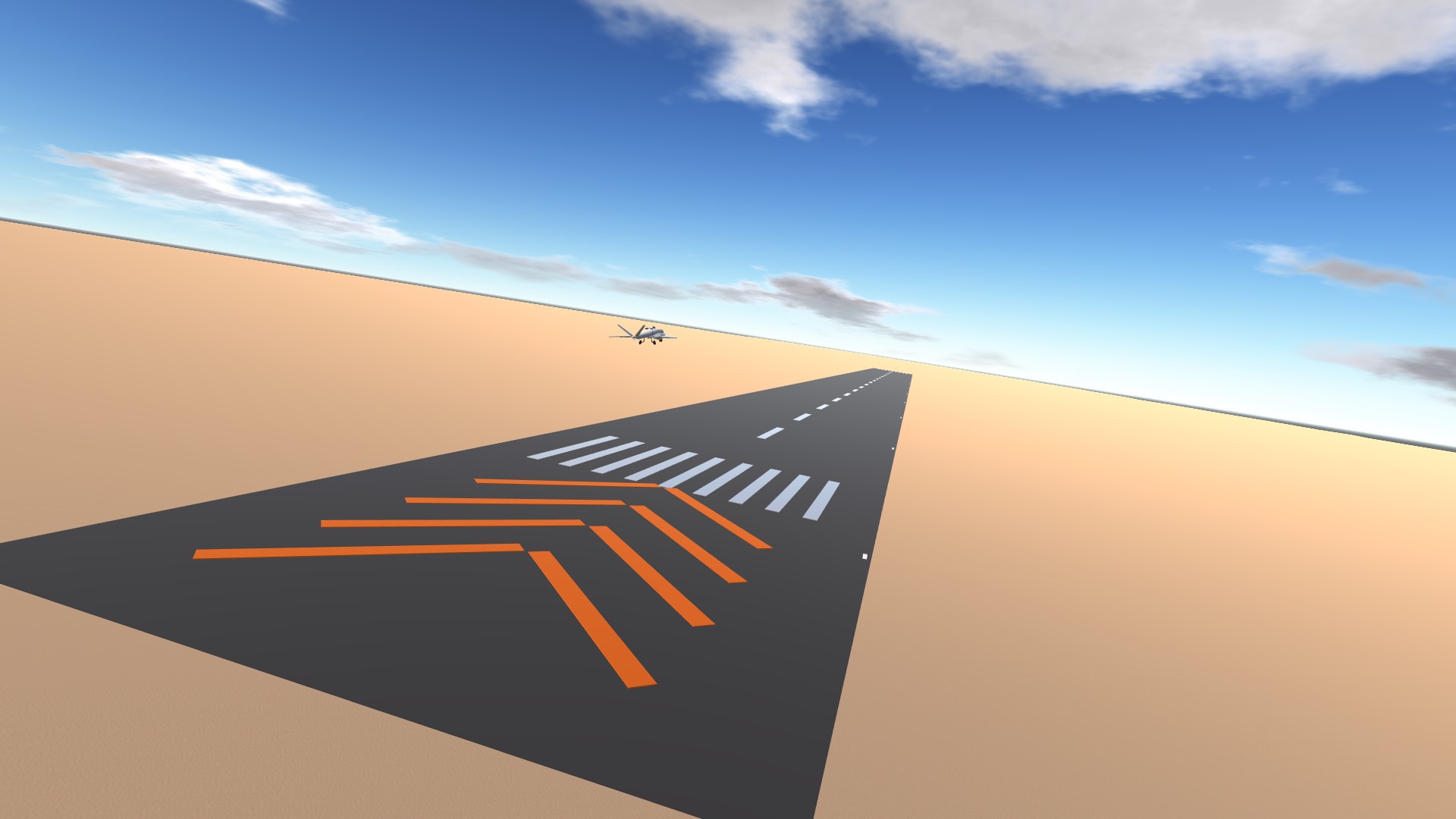
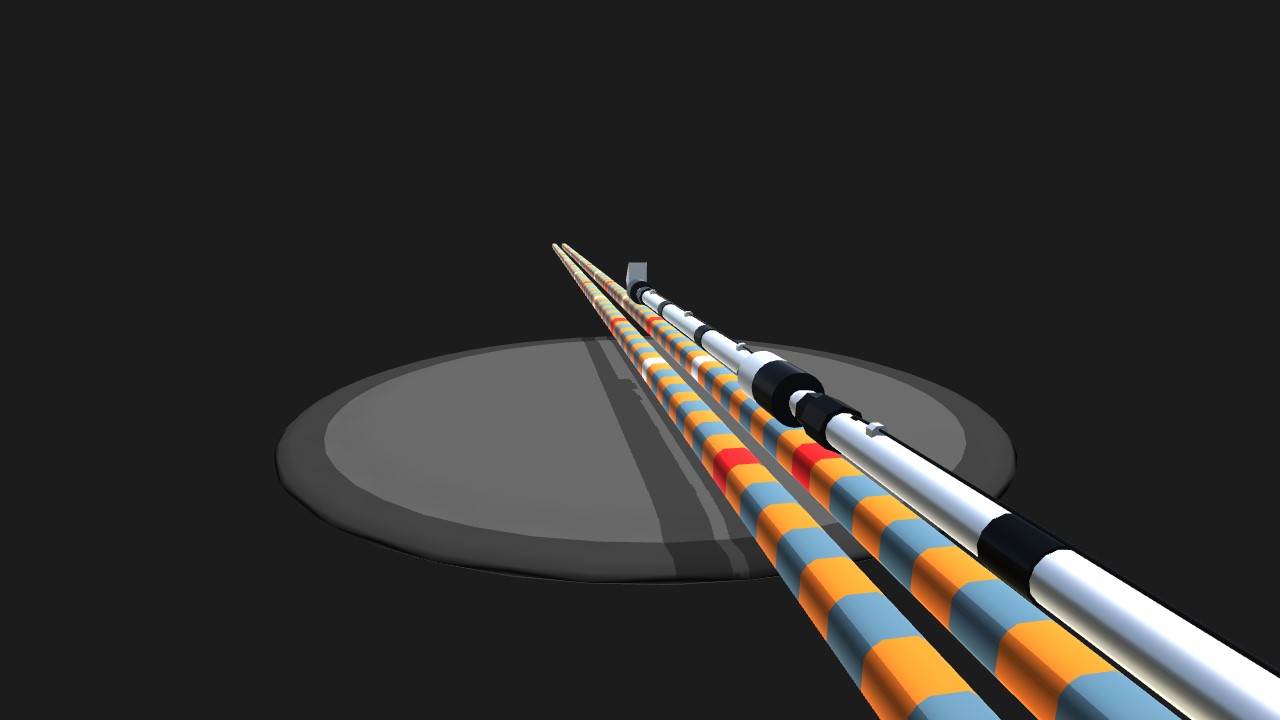

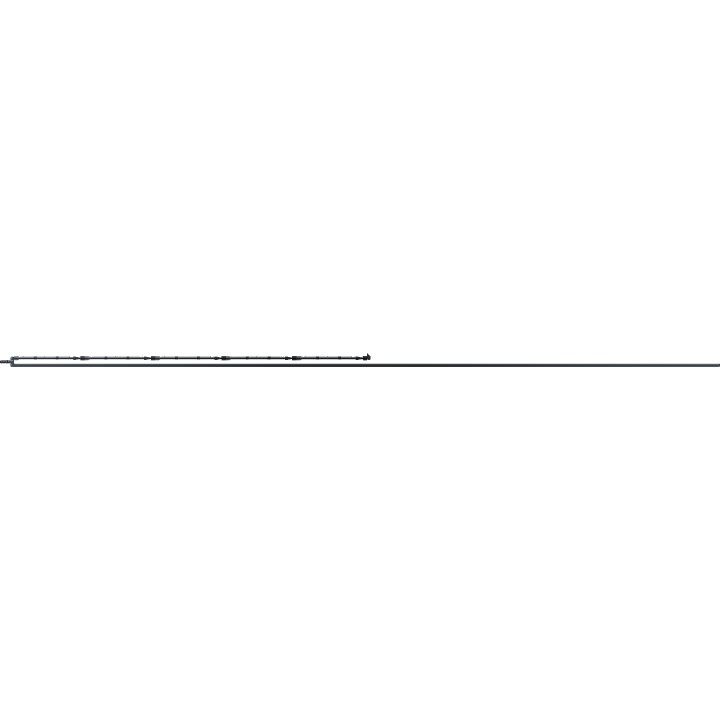
@ThatOneF15Eagle The problem is that this "runway" is segmented. A 1km runway needs 10 sections and thus needs 10 precisely marked spawn points.
I tried to spawn a 3km runway in one segment in early stages of this project and I found that it either crashes the game or destroy the runway, or both.
Wouldn't it be much easier to just build a runway, find a flat place via ground vehicles, set that as a location you found, and spawn the runway there, then just land on the runway via the plane?
No offense, I'm just bad at following instructions.
This is a great concept!
@Stingray Does snow/sand landing make a difference in SP? This tool only creates a visual reference to prevent you from crashing into the ground, you are still effectively landing on snow/sand because the runway has no collision model and your wheels simply go through it.
Some of my several builds were built for snow takeoff only. Later, I discovered that commercial and military model builds also launched very easily on snow or sand. The landing is tricky on snow or sand, I will test this at a future date.