An ILS that works with all stock runways and any custom landing zone. Now foggy weather can actually be used without you getting lost! Also it doesn't appear by default bc I made a toggle button but you can still grab it by clicking the corner of the navball. I used my most recent aircraft as an example plane.
The glideslope angle can be changed by editing the glideangle variable
You are welcome to modify the ILS and use it on your planes, it would be nice if you give credit as well)
Usage
(I won't cover how to use ILS in general, google does a better job at that)
Runway Selection
This ILS uses 4 variables to describe a runway - latitude, longitude, altitude and heading (for simplicity I pretended the localizer is always 2 km away from the start of the runway). These can be inputted manually (by selecting the variable next to the display and using the numpad on the right, also the negative key doesn't work when the variable is 0) or set to one of the stock runways (the white keypad next to it, the keys are labeled when you hover over them). On approach it works as a standard ILS.
Compass
The compass has 2 additional indicators. The thin indicator shows the runway heading. The thick one points to the outer marker beacon (always 8 km away for simplicity).
Custom Runways
You can create buttons for your own runways (for example on modded maps).
Add buttons with inputs as codenames for your runways (le'ts call them rw1, rw2 and rw3)
Add these variables:
rwlat = rw1=0?(rw2=0?(rw3=0?rwlat:lat3):lat2):lat1
rwlon = rw1=0?(rw2=0?(rw3=0?rwlon:lon3):lon2):lon1
rwhead = rw1=0?(rw2=0?(rw3=0?rwhead:head3):head2):head1
rwalt = rw1=0?(rw2=0?(rw3=0?rwalt:alt3):alt2):alt1
where lat#, lon#, head# and alt# are the variable states for rw#
Then add these (they must go after the other 4):
rw1 = 0
rw2 = 0
rw3 = 0
Screenshots:
the ILS itself

compass

variables display (the 2 at the bottom are the aircraft's Lat and Lon)
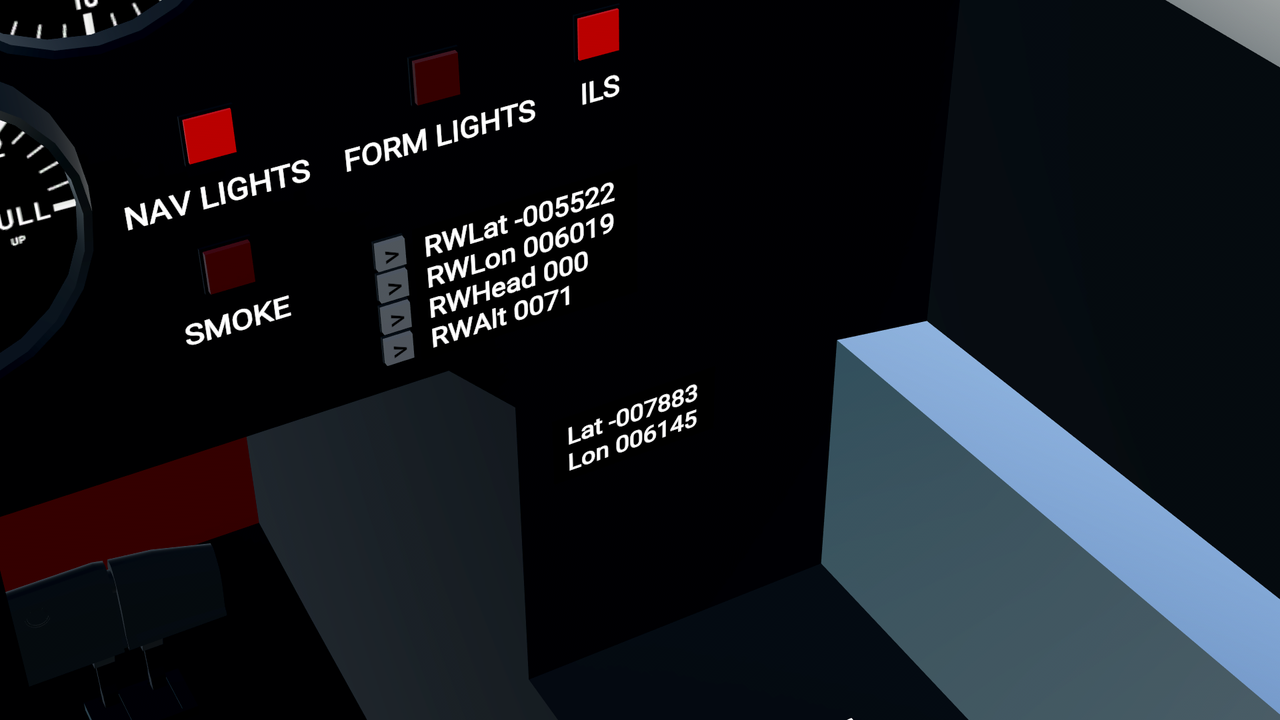
keypads

Specifications
Spotlights
- PlaneFlightX 3.8 years ago
- shipster 3.8 years ago
- ThomasRoderick 2.9 years ago
- dINE 21 days ago
- LonelyAustrianUhlan 3.8 years ago
- DISHWASHER2005 3.1 years ago
- MrCOPTY 2.9 years ago
- RobertsAeronautics 1.5 years ago
- MAPA 2.9 years ago
General Characteristics
- Created On Windows
- Wingspan 39.4ft (12.0m)
- Length 52.5ft (16.0m)
- Height 13.5ft (4.1m)
- Empty Weight N/A
- Loaded Weight 13,460lbs (6,105kg)
Performance
- Power/Weight Ratio 5.008
- Wing Loading 19.0lbs/ft2 (92.9kg/m2)
- Wing Area 707.7ft2 (65.8m2)
- Drag Points 5274
Parts
- Number of Parts 379
- Control Surfaces 7
- Performance Cost 1,656

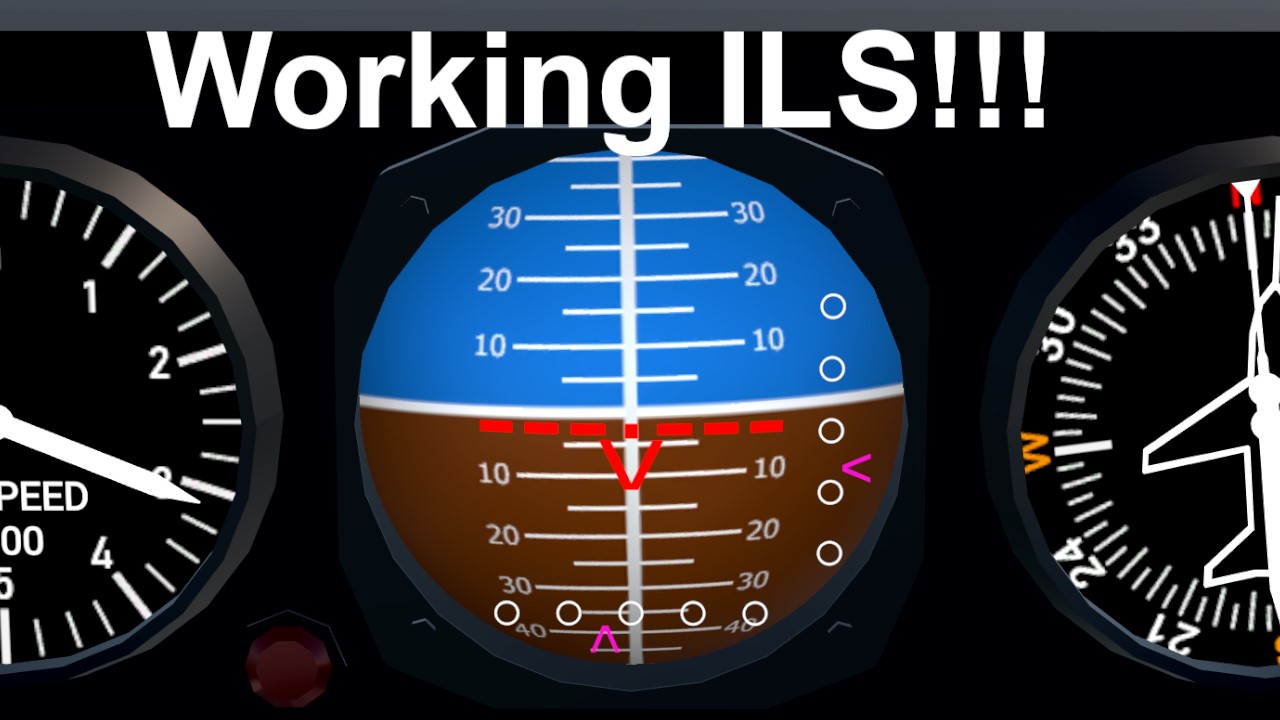
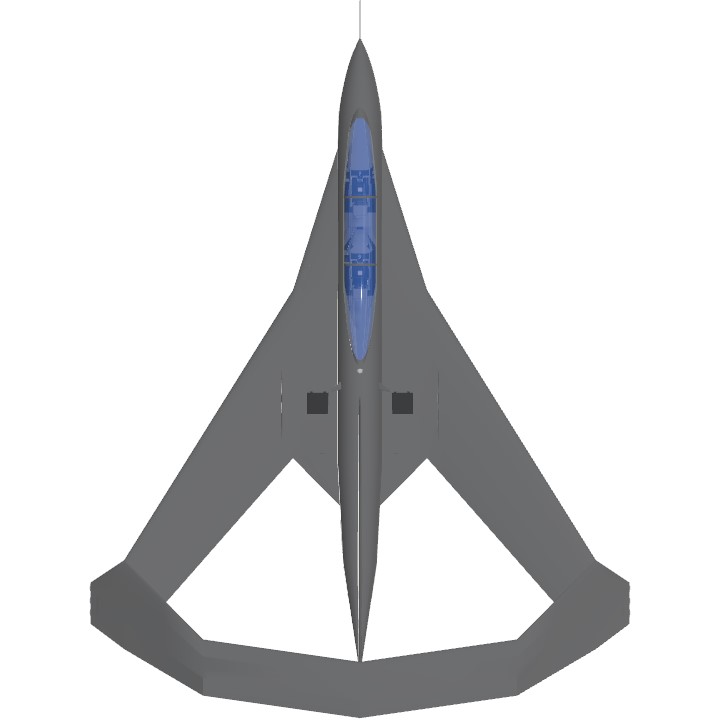


Hello again, just tested this, and I really like it, especially its support for headings not on the four cardinal directions and easy addition of mod airports. I think I'll use this specific ILS (with credit) in my SWL-120.
Very impressive 👍
@FlyingPotato_131 ok, thank you so much! I didn’t realize that I had to go into the variable panel
@FlightFun if I correctly remember how I built this thing you have to copy all the related variables, I'll give you a more precise answer some time later
@FlyingPotato_131 i have the two Wright airport buttons, does it require me to move all of them?
@FlightFun probably variables or the button pads
this thing isn't very easy to move, but I don't think there's an easier way
It won't work for me when I copy it over, is there something I'm missing?
@BlackWidowSquadron there's buttons for both runways (ygr01L and ygr01R I think)
If you want to input manually lat 50846 lon 26021 head 009 alt 370
@FlyingPotato_131 What is the code for Yeager on the keypad?
@GuyFolk flying blind is why these things exist irl lmao)
@GuyFolk np
@Quichenic
Thanks for showing me this amazing work.
@FlyingPotato_131
This really work, I can landing blind using this.
@PlaneFlightX the trio of ILS @FlyingPotato_131
NICE WORK!I have made a guiding destination system which accroding to its LA&LO,when the date was setting on runway,the heading guide will similar with the run way's heading.I can rely on this to judge whether plane head the runway's centre
Nice! This game has made huge advances in the last three years. Very well done! Very clever.
Wow! I've made something similar, and a user by the name of zwen has too, but this looks like it has more functions! Good job, and I will use this in my upcoming SWL-120.
@GorillaGuerrilla I am most definitely not a coding master, this is nothing compared to, say, planarialab's HUD. You are more than welcome to modify and use the ILS on your planes! (I may have forgotten to state that in the description)
You are a genious!
@FlyingPotato_131 dang, i have been looking for this since i started sp 3 months ago, all i have seen was a stick and piston version of this thing. thank you so much for this and you are a coding master, you made this thing looks so easy to code while i was scratching my way all the way to the hanger trying to figure out how to turn the physical one into this code (well i never liked any coding to begin with) anyways superb work on this. can i do a modification to this and use this ILS system on my new planes? of cos credit will be given to this wonderful work.
@GuyFolk maybe you can use this in the F-16C
@Ummmhelli If you are in a plane, probably. If you In a boat I’d say you’re chances are 50:50. If are flying without those, I’d say your chances are quite low. Happy flying :P
@Ummmhelli if you used to crash from not landing in the correct place then yes
Can i finally land and not crash my aircraft with this?