Ever feel like you're restricted on color options for your builds? Just delete the block under the Flight Computer, And start building! You can also remove the cockpit block on your plane, save the plane as a subassembly, and pop it into this craft to expand it's colors! (You might have to do some repainting.)
Specifications
General Characteristics
- Successors 1 airplane(s) +238 bonus
- Created On Windows
- Wingspan 2.3ft (0.7m)
- Length 1.3ft (0.4m)
- Height 4.8ft (1.5m)
- Empty Weight 88lbs (40kg)
- Loaded Weight 88lbs (40kg)
Performance
- Wing Loading N/A
- Wing Area 0.0ft2 (0.0m2)
- Drag Points 697
Parts
- Number of Parts 49
- Control Surfaces 0
- Performance Cost 98

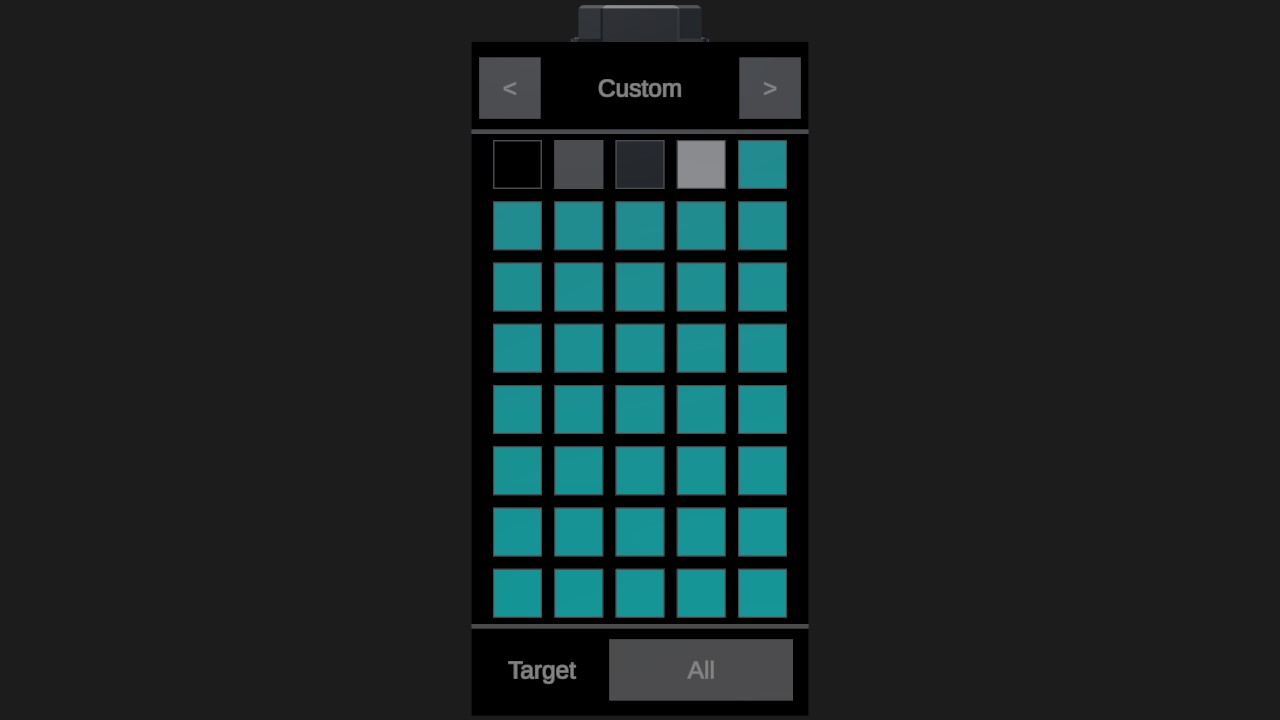

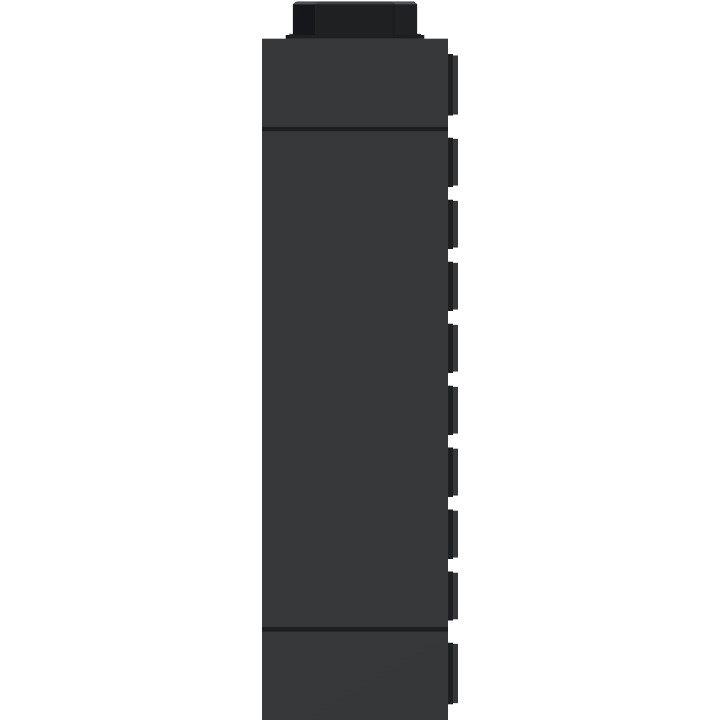

HOW
@WhitePNG Thats exactly what I did. I think 40 colors is a good amount. I'm excited for SP2 and the new texture options. I had a lot of fun playing the demo but found the default 20 options pretty limiting. My hope is that I can start building new craft off this one and port them over with more colors.
A little-known fact is that you can add an unlimited number of color palettes to your project by simply copying the color palette section of the XML file and adding it below.
very helpful
👀 woooooaaa-
more colors available for my next upcoming crafts! thanks👍
Wait what woah?
How does this even work?
Smart @ss
This is awsome
You majestically creature…
Oh the possibilities are endless