IMPORTANT//// TO BEST UNDERSTAND TUTORIAL READ THROUGH STEPS ON HERE AND ALSO, USE X-RAY VISION TO BETTER UNDERSTAND AND SEE WHAT IS GOING ON.
Steps are top-bottom / left-right
Step1-Place inner fuselage
Step2-Make inner fuselage smaller
Step3-Place outer fuselage using transform part or fine tuner
Step4-Edit outer fuselage thickness
Step5-Place hinge rotator
Step6-scale rotator down so it can fit inside fuselage unseen
Step7 + Step 8- Nudge hinge rotator into fuselage Step9-Place cone
Step10-Use attachment editor to have the cone ONLY connected to the hinge rotator (very important).
Step11- Set input min to 0 in XML so cone does not go inside plane
Specifications
General Characteristics
- Created On Android
- Wingspan 49.2ft (15.0m)
- Length 36.1ft (11.0m)
- Height 4.3ft (1.3m)
- Empty Weight 5,918lbs (2,684kg)
- Loaded Weight 5,918lbs (2,684kg)
Performance
- Wing Loading 439,839.3lbs/ft2 (2,147,483.6kg/m2)
- Wing Area 0.0ft2 (0.0m2)
- Drag Points 9600
Parts
- Number of Parts 39
- Control Surfaces 0
- Performance Cost 212

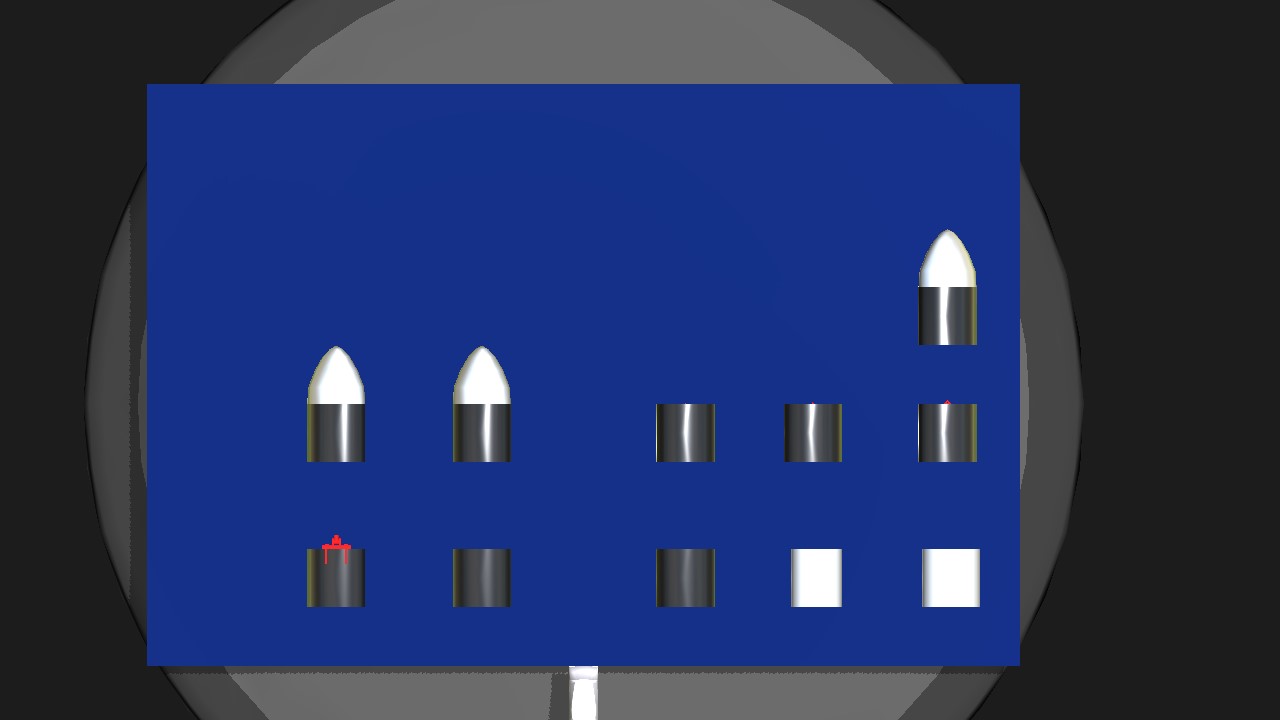
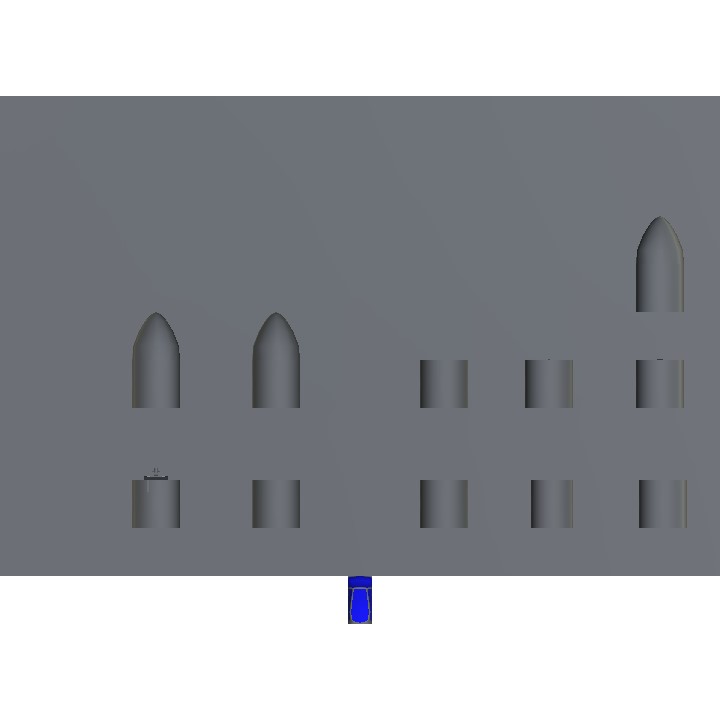
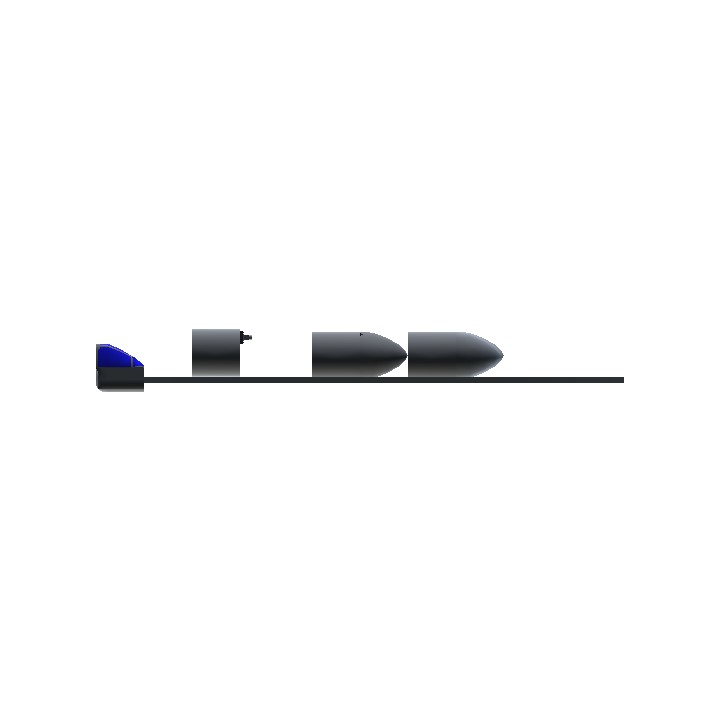
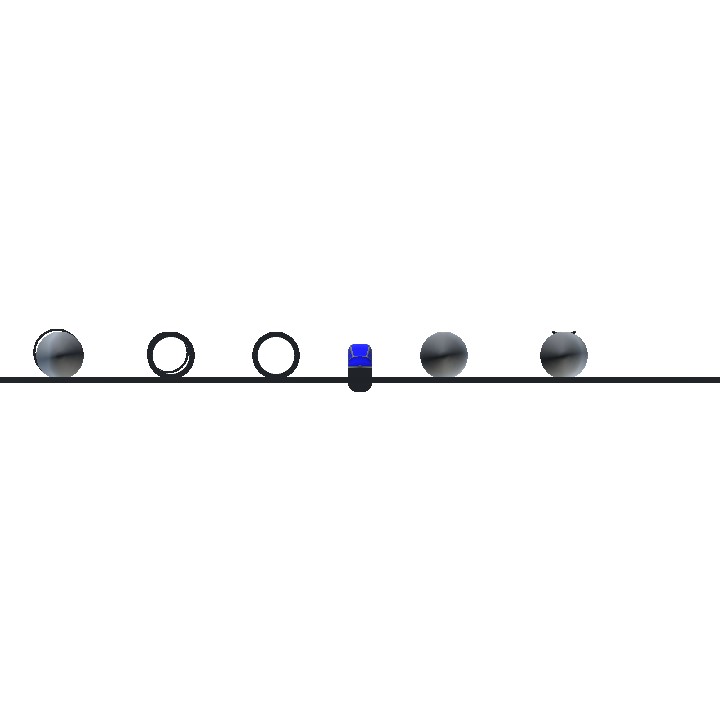
@ijustwantplay no problem bro, hope you find it helpful.
@ijustwantplay