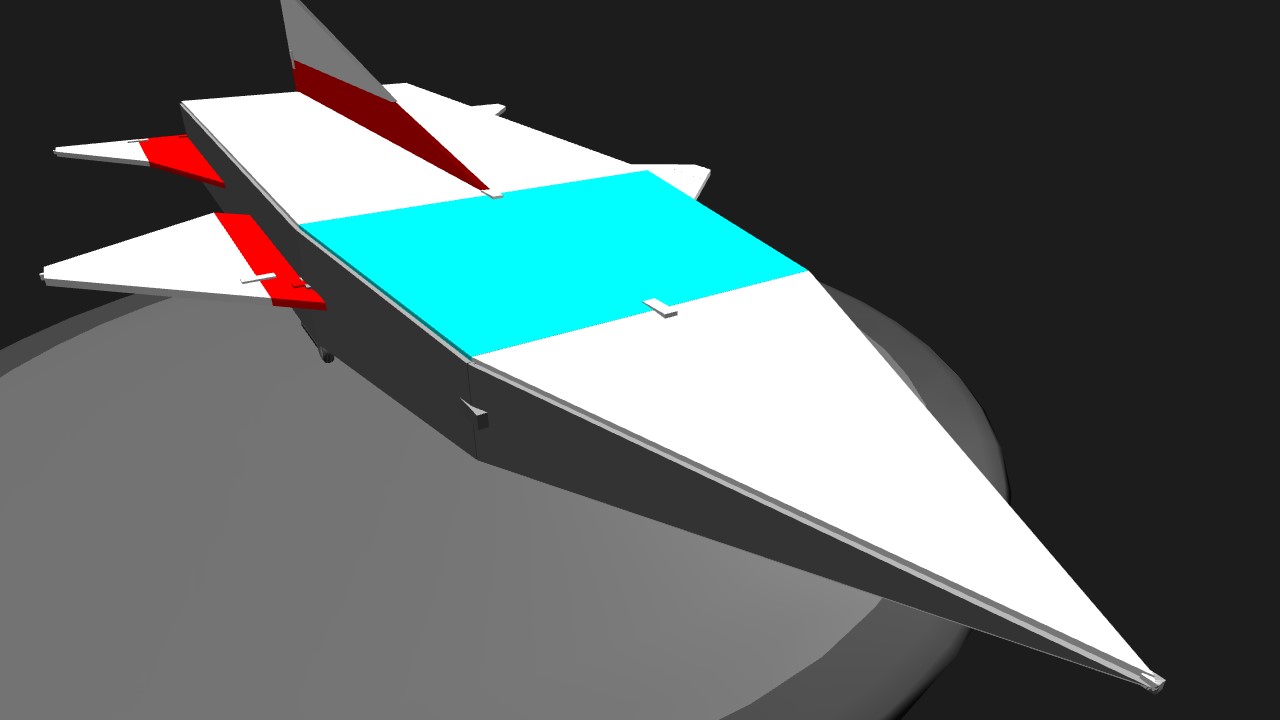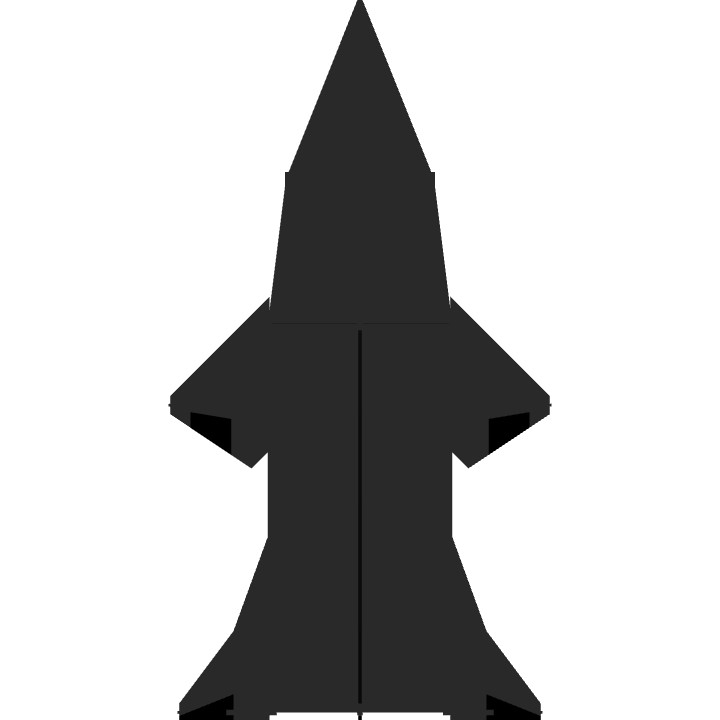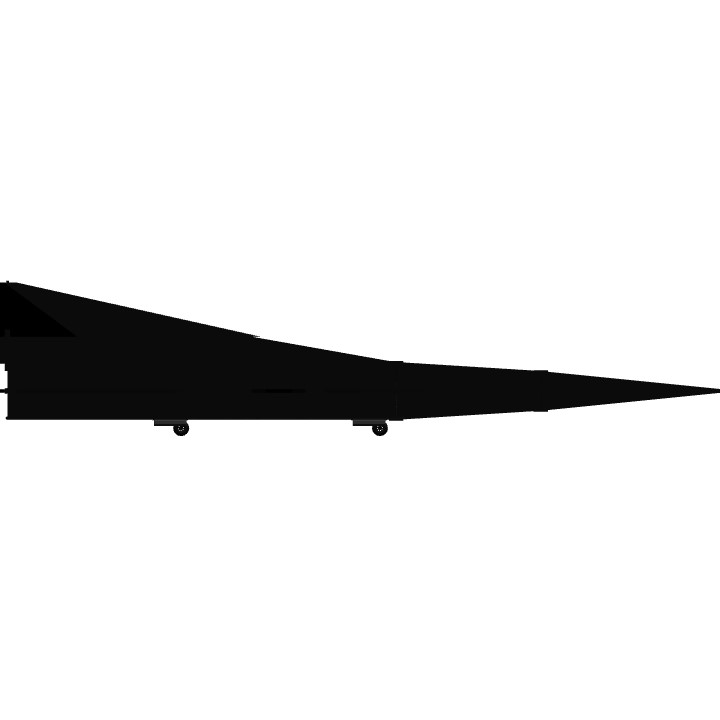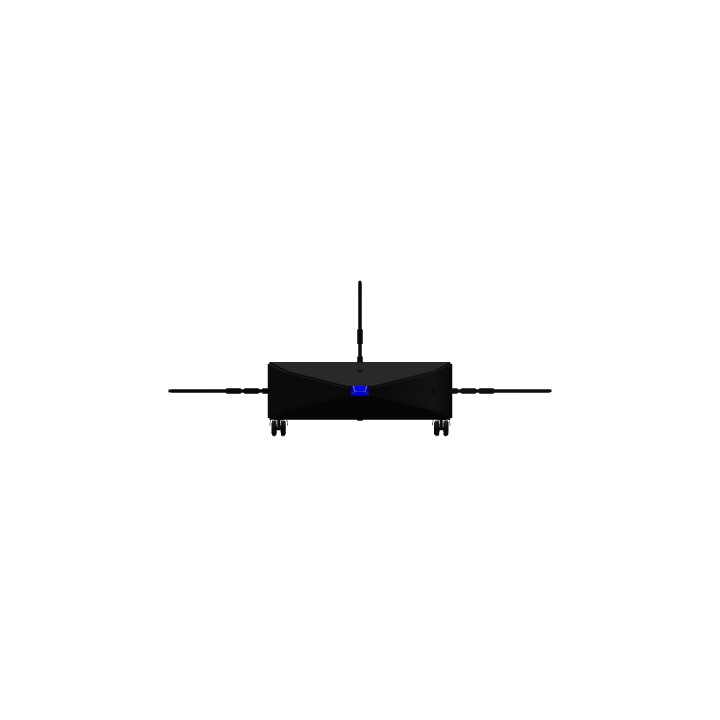No Tags
Hey guys. Im fairly new to making structural wing planes, and this is my first big one. I have a problem, the plane veers to the right, both on the runway and when flying. Can somebody suggest or show me how to fix the problem? Thanks!
Specifications
General Characteristics
- Successors 1 airplane(s)
- Created On iOS
- Wingspan 34.2ft (10.4m)
- Length 65.4ft (19.9m)
- Height 13.8ft (4.2m)
- Empty Weight 9,248lbs (4,195kg)
- Loaded Weight 20,194lbs (9,160kg)
Performance
- Power/Weight Ratio 1.669
- Wing Loading 7.2lbs/ft2 (35.4kg/m2)
- Wing Area 2,786.2ft2 (258.9m2)
- Drag Points 3263
Parts
- Number of Parts 74
- Control Surfaces 5
- Performance Cost 353
- Log in to leave a comment
-
420 JackE@hypnotoad Hope so(: I'll stop bothering you now haha, thanks again!10.5 years ago
-
38.9k hypnotoad@JackE ah glad you got it. Glad to have helped. I'm sure you can do something cool with the method. The key is just play. Keep playing with it until it makes sense.10.5 years ago
-
420 JackE@hypnotoad Makes sense now! Thanks a lot(: Amazing plane by the way!10.5 years ago
-
38.9k hypnotoad@JackE ah sorry dude. I'm the same. https://www.simpleplanes.com/a/caI0IM/Scarab-Catcher that is one if my planes. The front pincers are clipped wings. Just detach tone of them and have a go by rotating the second wings around ;)10.5 years ago
-
420 JackE@hypnotoad I really approcate you helping, but I'm afraid I can't reproduce what you explained. I'm more of a visual learner, can you link me to a plane using clipping parts? That way, I think I will be able to figure it out(:10.5 years ago
-
38.9k hypnotoad@JackE yes mate its just a manipulation technique. There is no guide but it's easy enough. Best way to try it out for yourself is... attach a structural wing to a block just a simple rectangle then add another wing to the end of that structural wing, so you now have two connected to each other. Select the end wing and then rotate it, just play about with rotations. This will enable you to put it at some impossible angles and remain attached! Try changing the shape of the second wing for some nice results l. Once you get that, you can use the same method with blocks, or with parts attached to blocks and so on... give it a try. .. assuming my description was adequate10.5 years ago
-
420 JackE@hypnotoad Your planes are amazing, so you deserve every rating you get and more. And nope, I don't know about part clipping. Is there a guide somewhere? (I can only play on iPad unfortunately, is it possible to do on iOS?)10.5 years ago
-
38.9k hypnotoad@JackE also. Thank you ever so much for the ratings dude. You really didn't need to do that. I'm much obliged to you10.5 years ago
-
38.9k hypnotoad@JackE I totally understand that sentiment, do you know how to part clip? Might be helpful10.5 years ago
-
420 JackE@hypnotoad I prefer to stay away from modded parts personally, but I'll check them out, thanks!10.5 years ago
-
38.9k hypnotoad@JackE no worries buddy. Well I know a LOT of users find adding nose cones (attach them at any angle really, then adjust the size to create a smooth surface) there are a lot of modded nose cones out there for you to find and use. I personally don't use them but I can see why people would10.5 years ago
-
420 JackE@hypnotoad Ty(: Do you have any other suggestions for what I can add to the plane after getting it to fly straight? I feel it's a bit too basic for such a big plane. Also, do you know if there is a way to smooth edges? I feel the plane looks too square as it is. Sorry for the questions, just trying to learn as much as possible.10.5 years ago
-
38.9k hypnotoad5 stars for the design, really like it :)10.5 years ago
-
38.9k hypnotoad@JackE Ah no problem mate, I really do like your style and you have such a good grasp of this really early on, like your style mate, you deserve some recognition :)10.5 years ago
-
420 JackE@hypnotoad wow, thanks a lot, you are too kind with your ratings!10.5 years ago
-
38.9k hypnotoad@JackE ah dont worry about that kind sir, it should be me rating you. id really like to see this one when you have fixed it, please do tag me in the comments if you do, id really like to test it out, as I very much like your style :)10.5 years ago
-
420 JackE@hypnotoad Thanks, it's a shame there is no easy fix like I was hoping for, I'll try to do what you suggested(: I'll rate your planes as a thank you, are there any planes you'd prefer me to rate?10.5 years ago
-
38.9k hypnotoad@JackE alright chap. Well, this is a great looking plane to start off with. So i wanted to see what this issue was. its odd, I mirrored it thinking it would be fine, but then it all went wrong! the game is struggling to mirror given the middle section is one large piece. so, to fix this, all you would have to do is create exactly the same shape using two pieces meeting in the middle, and then mirroring the aircraft would work fine and problem solved..... I hope :)10.5 years ago