Auto Credit Based on awesomeaidan2479's UH-80 Ghost Hawk
So I took @awesomeaidan2479 Ghost Hawk and added small details that would make it a bit more stealthy (not in game. Just visuals.) And changed the rotor settings to make it more stable and not have it turn all the time.
Specifications
General Characteristics
- Predecessor UH-80 Ghost Hawk
- Created On Windows
- Wingspan 47.6ft (14.5m)
- Length 60.4ft (18.4m)
- Height 19.2ft (5.8m)
- Empty Weight 12,159lbs (5,515kg)
- Loaded Weight 22,413lbs (10,166kg)
Performance
- Power/Weight Ratio 7.885
- Wing Loading 270.9lbs/ft2 (1,322.5kg/m2)
- Wing Area 82.7ft2 (7.7m2)
- Drag Points 9164
Parts
- Number of Parts 244
- Control Surfaces 4
- Performance Cost 1,117

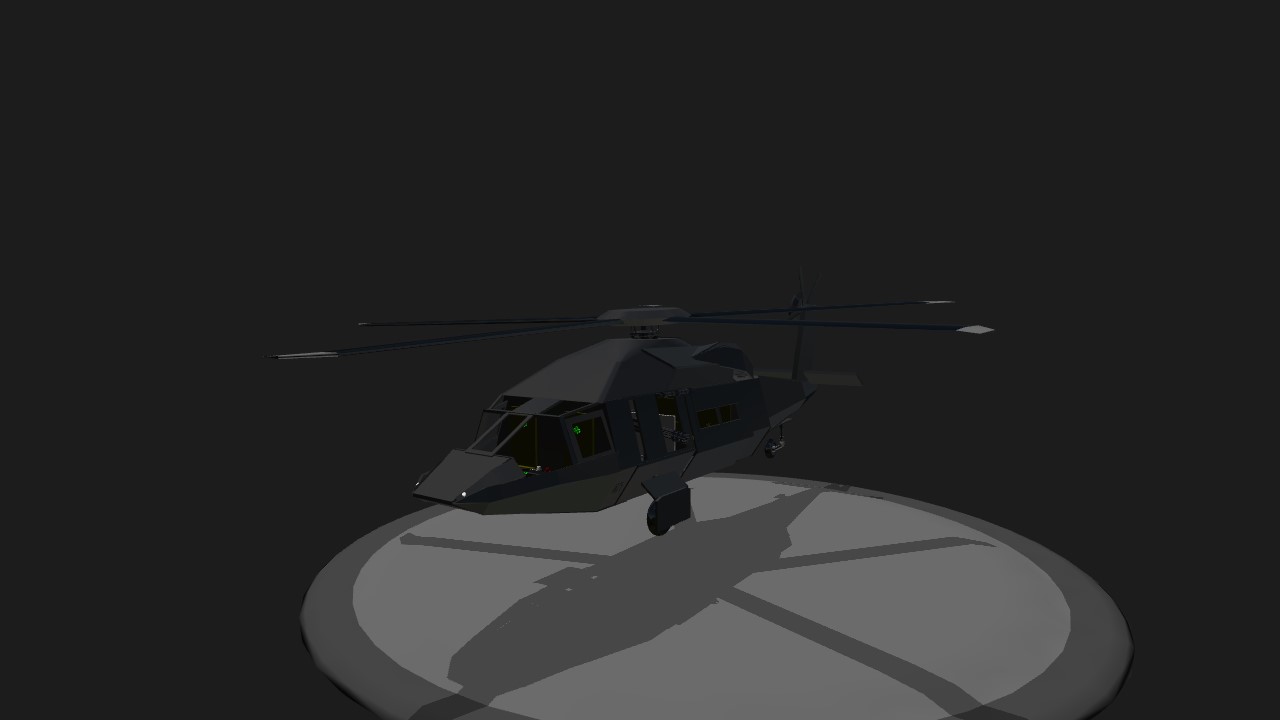
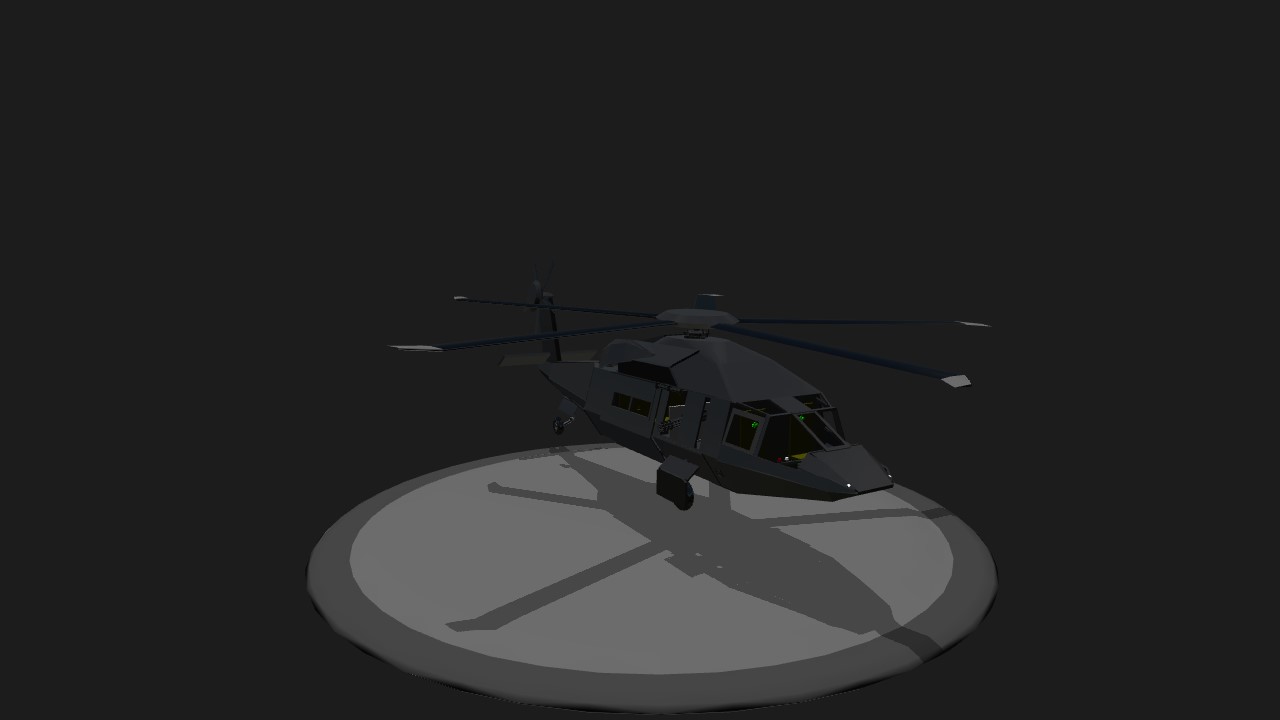
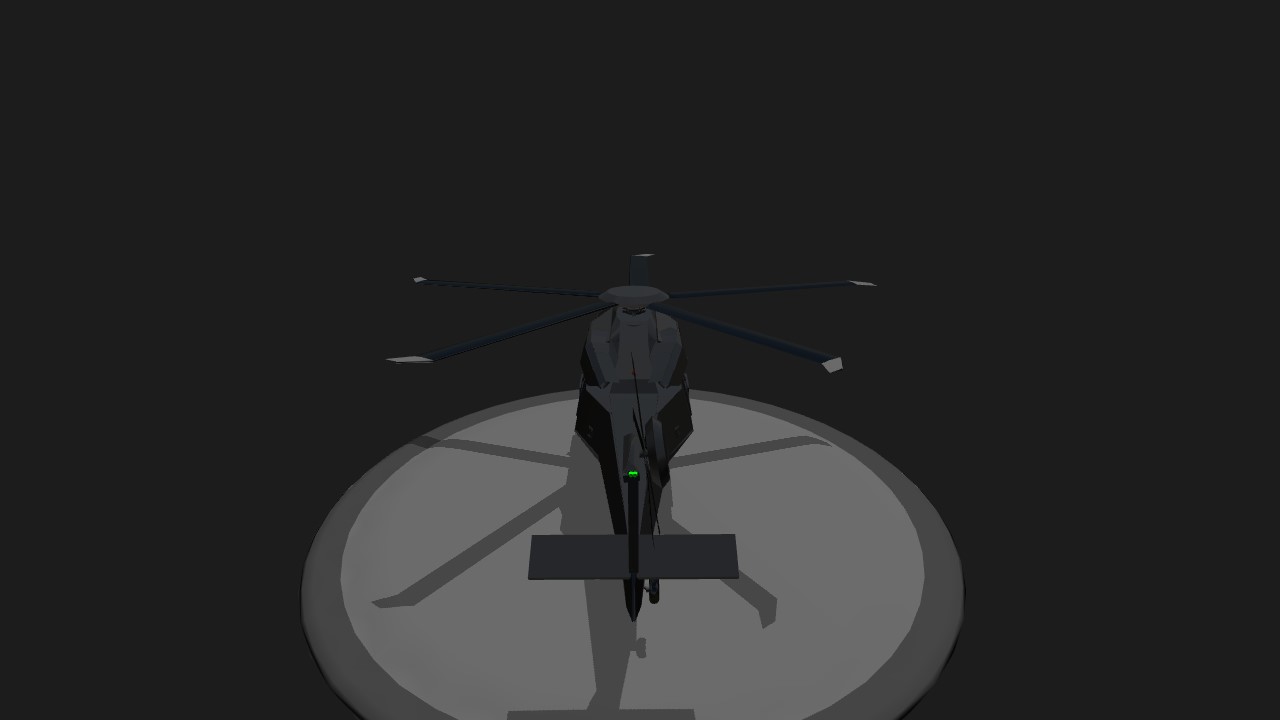



@Grayfox06 @WolfeYankee did this help?
@Grayfox06 So did it work for you?
@Grayfox06 You have to press the last next button.
@JDog3106 I clicked g but nothing happend ):
@Grayfox06 Once an image is selected, it will ask you to press next
After that it will ask you to crop the image.
Once cropped, you then press next ,it will ask you what your image is rated.
Set it to "Rated G".
It should work after that.
@JDog3106 press next and rating to G? That's the only thing I got stuck on but I already made an account and everything
@WolfeYankee If you want a picture, follow the steps below.
@Grayfox06 I can help you
First you need a gravatar account (go to view profile, manage account, gravatar.)
Click the link.
Do all the stuff that pops up.
Press add new image.
Press upload new.
Press choose new, then go to your files (where you saved your picture)
Press next and then crop the image
Press next and set the rating to G.
Exit and wait a few minutes.
Then the next time you go into SimplePlanes, your picture will be there
Hope this helps.
🙁🙁🙁
@Grayfox06 No idea lol
How do you guys change your profile pic?