Junkers Ju-52 update
No general blabla about the Ju-52 here; those who are interested can have a look at my earlier Junkers 52 in 3 different versions.
This time, I just wanted to "test drive" the SP Beta version. And no, I didn't use it to lower the part count! Just a bit of fun, trying out new parts and features, and checking how detailed a replica I could make without blowing up anyone's computer.


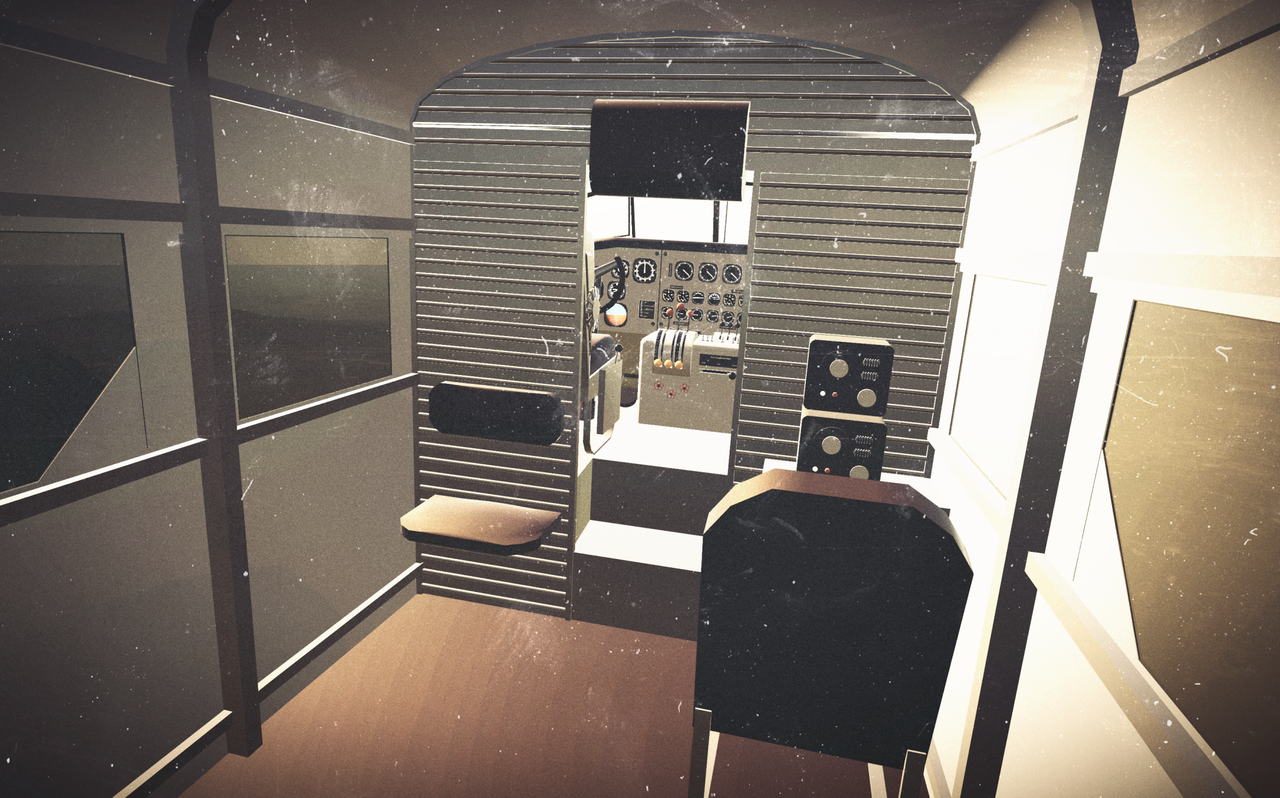
The plane
This one's a replica of a Ju-52 of "Transportgruppe" KGrzvB 700, formed in 1941 to take part in Operation Barbarossa, the German invasion of Russia. It has the standard splinter-pattern camo in RLM 70/71, with RLM 65 underside.
What did I change with the Beta?
COCKPIT: detailed cockpit without mods, modeled (mostly) on a real Ju-52. Since I was working on it anyway, I also added opening windows (side, front, and sliding roof) -but that could have been done without the Beta.
For all the AG's there are working switches on the instrument panel, and the flight controls now use the joystick base part. No idea if it works in SP VR though... I have no way to test that.
INTERIOR: the fuselage-slicing allowed me to make a more detailed interior, gunner's station, a decent-looking roof freight hatch and some other details...
LIVERY: the fuselage-slicing comes in handy for the typical luftwaffe splinter-camo. Runs up quite a bill in part count, but it sure looks good...
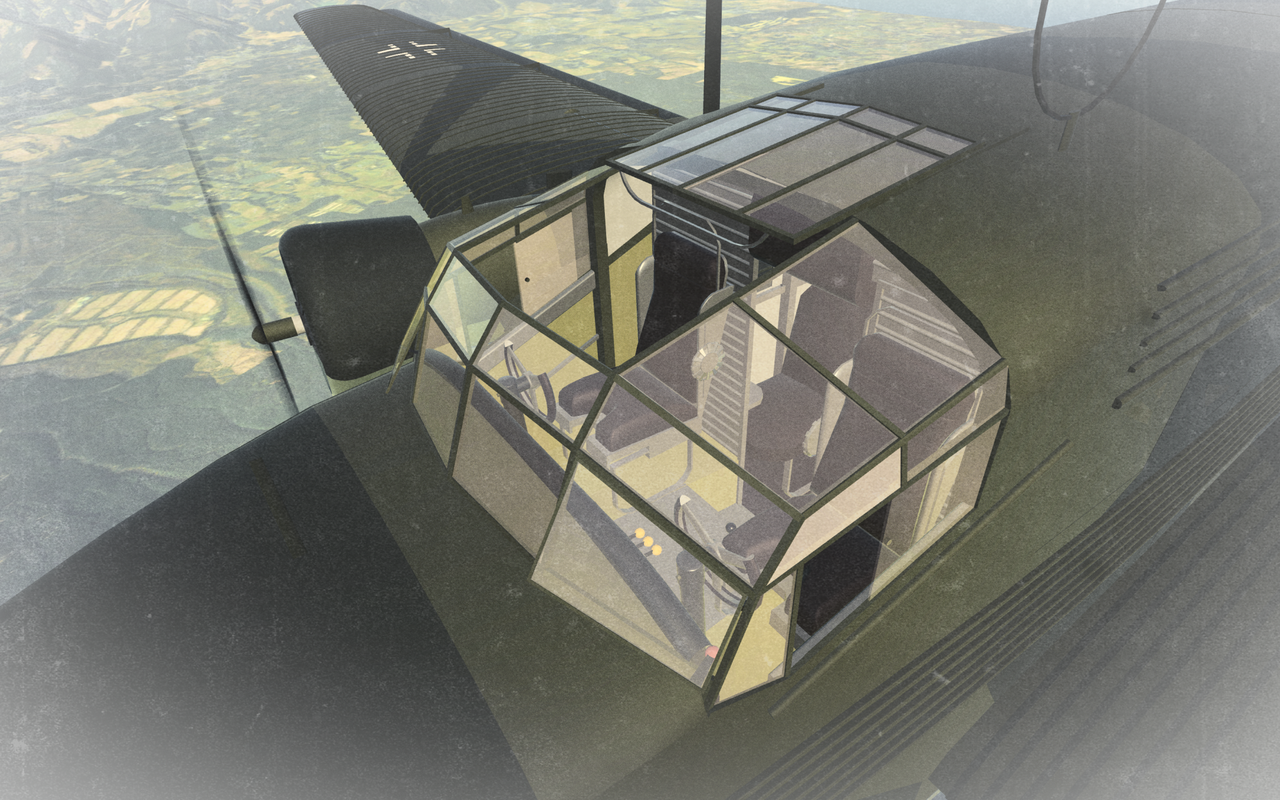


Controls
Important: activate AG7 before throttling up. Other than that; standard controls, I guess -pitch, roll, yaw, and pitch trim. But all are now connected to joystick-base parts; works OK for the feedback, but I'm really curious about the VR functionality...
AG1 : opens the passenger door
AG2 : opens the freight door in the plane's side
AG3 : activates a gyroscope for stability and blocks out the plane's controls, allowing you to use the gunner's stations (control with pitch & roll)
AG4 : opens the freight hatch in the plane's roof
AG5 : opens the sliding roof of the cockpit
AG6 : opens the side & front windows of the cockpit
AG7 : engine contact... has to be pressed before starting
AG8 : nav lights toggle
Since the plane has fixed landing gear, the "G" only operates the landing lights.
Enjoy!
I'll start on a new build soon, using SP's new features...
Specifications
General Characteristics
- Created On Windows
- Wingspan 93.5ft (28.5m)
- Length 62.4ft (19.0m)
- Height 20.9ft (6.4m)
- Empty Weight 17,010lbs (7,715kg)
- Loaded Weight 21,276lbs (9,650kg)
Performance
- Horse Power/Weight Ratio 0.088
- Wing Loading 7.8lbs/ft2 (38.0kg/m2)
- Wing Area 2,733.7ft2 (254.0m2)
- Drag Points 12848
Parts
- Number of Parts 3035
- Control Surfaces 0
- Performance Cost 8,638




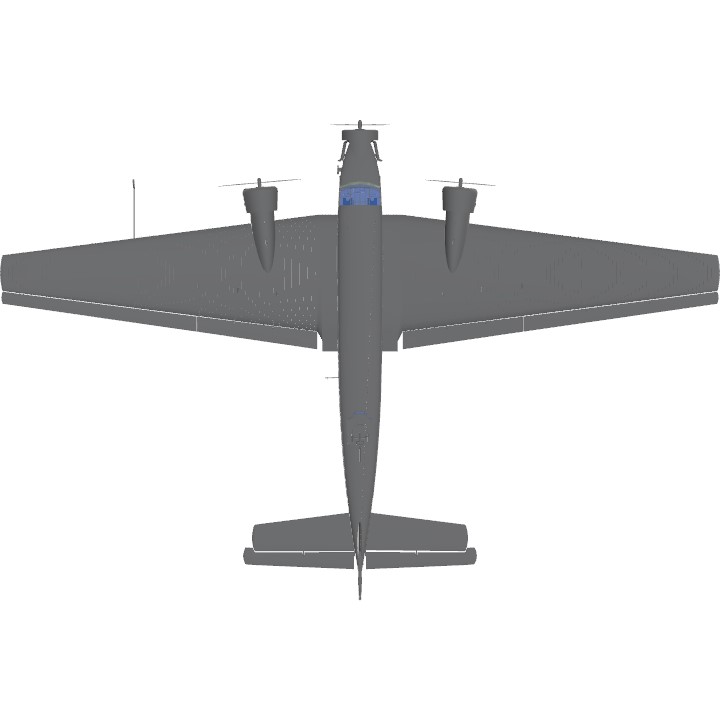


Runs great on my phone. Beautiful plane
It lags little bit on my Phone, not much but isnt there a smoother version?
@PLAYYDS it can run in my 6GB RAM PC😅
@SimplyPlain Mate U Make Great Planes, Can U Tag Me Next Time, And Congrats On 65 Upvote.
it can run in my phone
@SimplyPlain didn’t work 4 me
@AlexsandrSenaviev you're probably just not hitting anything, then :p the MG's are actually scaled-down cannon with explosive slugs, and "aircraft collisions" aren't switched off -you should be able to shoot enemies (or your own plane) down just fine...
I also realised that they don’t do damage @SimplyPlain
@SimplyPlain yeah I figured it out after I wrote the comment, so essentially I activated AG3 but the guns won’t move I didn’t realise u needed to press its air to air activation thing so thx I guess
@AlexsandrSenaviev AG3 has to be pressed
Machinegun turret can’t move
Bro, pls make another version with less parts, I can play it but the frames are 20
amazing
Brilliant
@SimplyPlain don’t worry i expected it
Ha it was a joke kinda, I understand that back when it was made it was simple,@parkrangerjerry
@Pigeony haha... sorry 'bout that. No worries though; the plane itself is slow as well, so you won't get too many surprises...
-0 fps
Where did SimplePlanes get its name, and why did they update it to make the name scuffed even more
30 fps
Ayo W U T my ipad survived
My ipad tells me that if i do this my family will mysteriously disappear, so let’s download