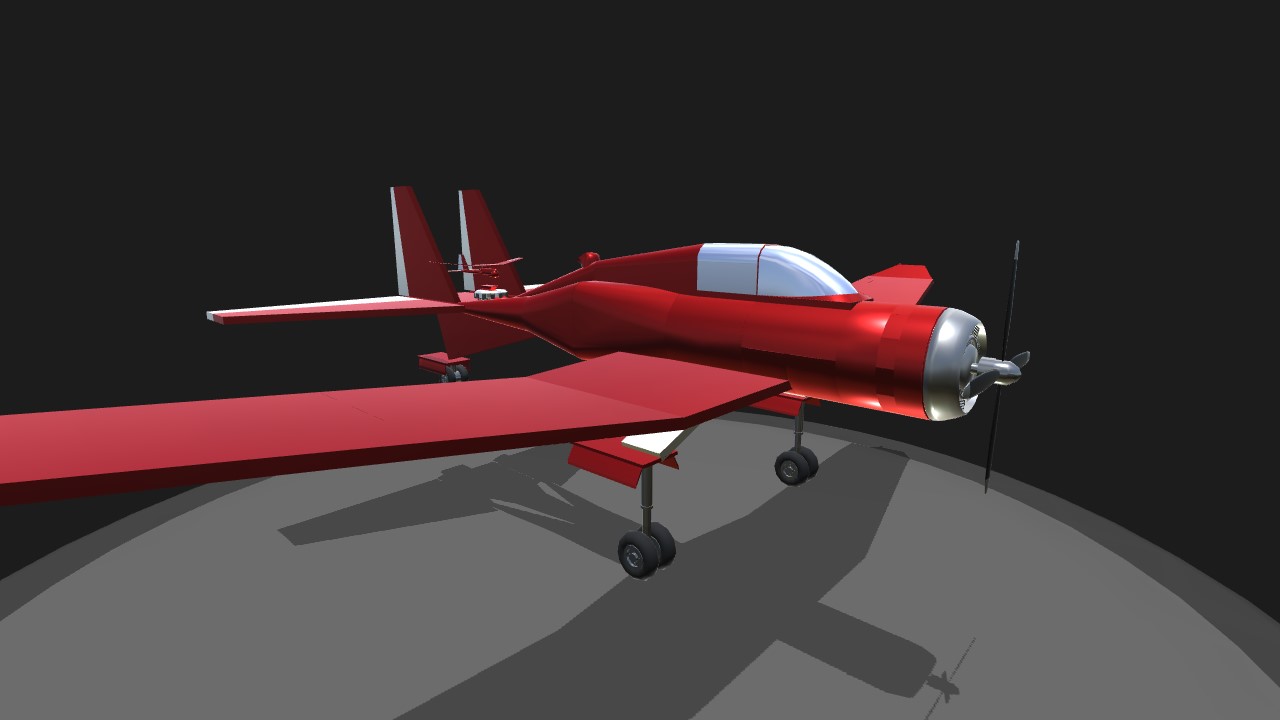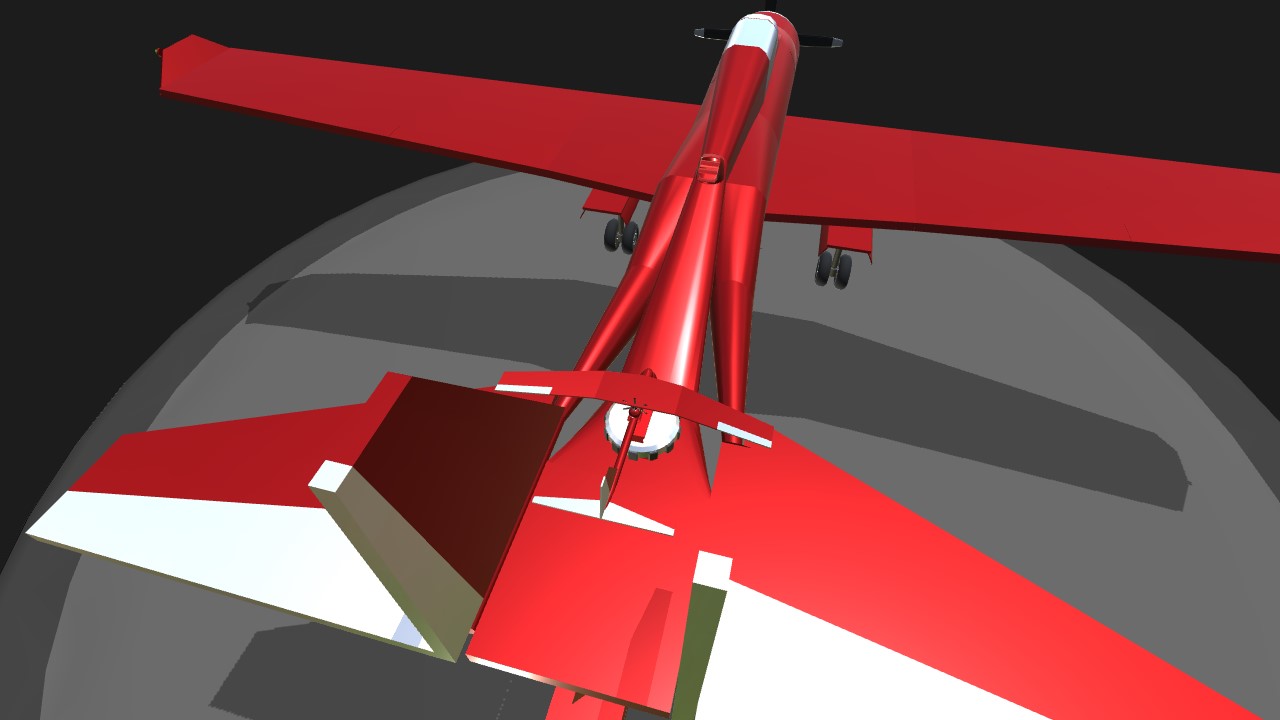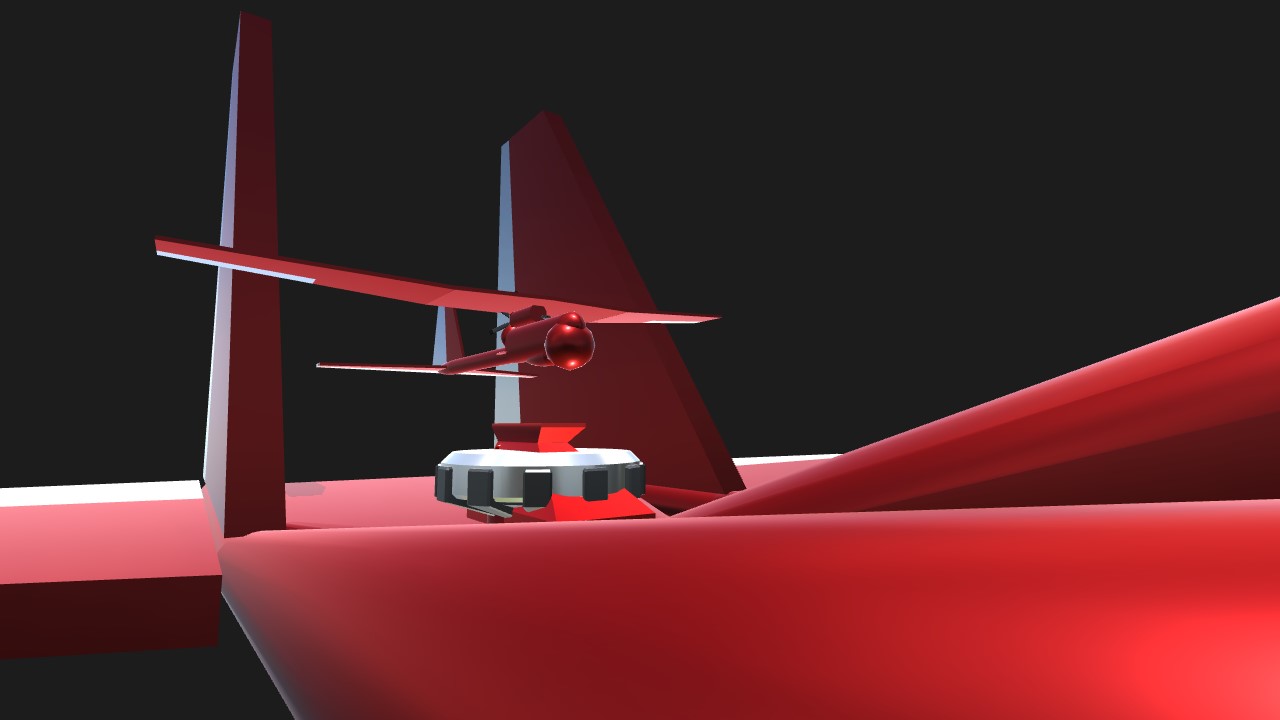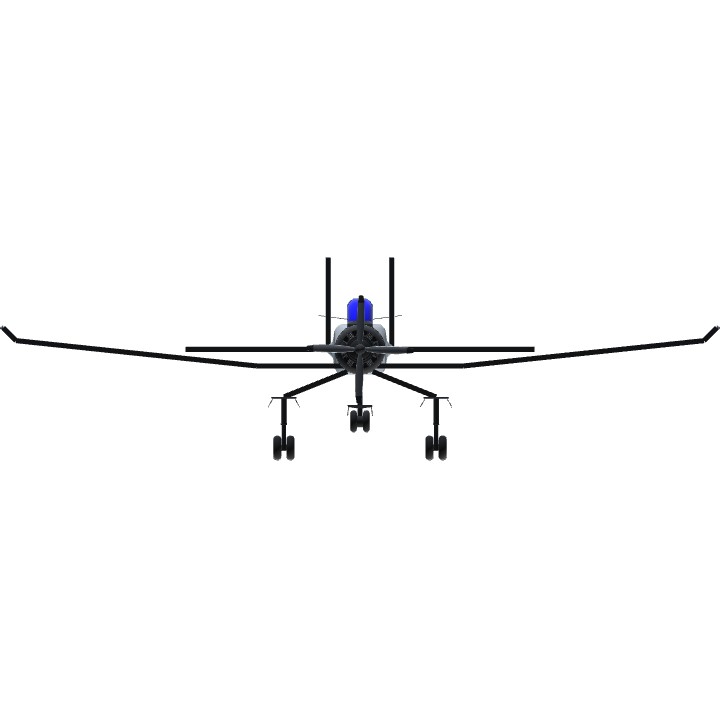I just want to design a drone, launch it, fly, and come back to attach the launcher platform. But,,,,,,
1, throttle up to about 50%, press enter to activate the auto mode of the plane, so that you can operate the drone without keeping an eye on the plane
2, activate button 5 to start the drone engine, wait for it to gain power
3, deactivate button 5 to cut off the controlling of drone engine and throttle down to 0 without really effect the drone engine
4, change camera to camera 1 or 2 to watch the drone, and press buttton 1, and count down 5 second for launch
5, as the control stick and pedal are disabled in auto mode, you have to use the throttle to roll, use trim to pitch the drone. It needs quite a few practices to fly the drone
6, have you get control of the drone? ok, try to catch up on the plane and land on its back and get caught by the magnet!
But, it is too difficult! so, I decided to give up this model. Anyone here take it away, please?
Help me try to make a successful reattach? modify this model to simplify the operation procedures?
Thank you Very much!
Specifications
General Characteristics
- Predecessor Sea Plane
- Created On Windows
- Wingspan 46.6ft (14.2m)
- Length 30.4ft (9.3m)
- Height 13.0ft (4.0m)
- Empty Weight 5,239lbs (2,376kg)
- Loaded Weight 7,289lbs (3,306kg)
Performance
- Horse Power/Weight Ratio 0.685
- Wing Loading 7.6lbs/ft2 (36.9kg/m2)
- Wing Area 964.5ft2 (89.6m2)
- Drag Points 1871
Parts
- Number of Parts 64
- Control Surfaces 11
- Performance Cost 447