UPD 06.05.2019 - Android version was removed.
Hello!
This mod allows you take aim like in War Thunder.
If for some reason you can not download a mod from the site, the link to google drive:
PC: LINK
Android: LINK
TUTORIAL:




Block attributes:
Pitch following speed-speed of following the cannon for the camera along a vertical axis.
Yaw following speed-speed of following the turret for the camera along a horizontal axis.
Pitch stabilizer sensivity-sensitivity of the vertical stabilizer.
Yaw stabilizer sensivity-sensitivity of the horizontal stabilizer.
Jittering compensation- it is the parameter, which is reccomended to set 0.
If you have fulfilled the all requirements for the correct work of the mod,if you have tryed to change the all other parameters, and by the unknown problem your cannon is jittering along horizontal axis, then try to increase by the little steps "jittering compensation".
X Sensivity-sensitivity of the mouse on the horizontal axis.
Y Sensivity-sensitivity of the mouse on the vertical axis.
Invert X-inversion of the mouse along the horizontal axis.
Invert Y-inversion of the mouse along the vertical axis.
Horizontal limit speed-coefficient limiting the maximum speed of rotation of the tower.
Vertical limit speed-coefficient limiting the maximum speed of elevation / lowering the cannon.
Cannon positive angle limit-coefficient specifying the maximum elevation angle of the cannon. The unit of measure - degrees.
Cannon negative angle limit-coefficient specifying the maximum lowering angle of the cannon. The unit of measure - degrees.
Mode on/off- enable or disable "Tank aiming" mode.
Aim- enable or disable aim. It works when the "Tank aiming" mode is active.
Zoom in -approach the camera at sight from the 3rd person (when Aim is off) and optical magnification at sight from the 1st person (when Aim is on).
Zoom out -distancing the camera at sight from the 3rd person (when Aim is off) and optical reduction at sight from the 1st person (when Aim is on).
Activate mouse-activation of the mouse when the mode "Tank aiming" is active. The cursor is shown only when the key is pressed.
Aim type-type of aim. At the moment there are two types of aim.
Camera height- camera height when "Aim" is disabled. When "Aim" is enabled, camera height is 0. The camera height does not take into account vertical parralax. Increase this attribute entails vertical parralax error.
Rendering range –the visibility limit when the mode "Tank aiming" is active. The unit of measure - meters.
The available keys, which you can to assign Mode on / off, Aim, Zoom in, Zoom out, Activate mouse via XML editor, are indicated inside the quotation marks:
"Q","W","E","R","T","Y","U","I","O","P","A","S","D","F","G","H","J","K","L",
"Z","X","C","V","B","N","M","Num1","Num2","Num3","Num4","Num5",
"Num6","Num7","Num8","Num9","Num0","Mouse0","Mouse1","Mouse2",
"Mouse3","Mouse4","Mouse5","Mouse6","LeftShift","LeftControl","LeftAlt",
"RightShift","RightControl","RightAlt","CapsLock","Tab".
Approach and distancing of the camera can be assigned to the mouse wheel- "ScrollWhell". And "ScrollWhell" should be assigned as Zoom in, and Zoom out.
I know about problem of a little jittering along vertical axis. This is a technical issue. If this can be fixed, I will update the mod. Also, you can see this jittering, when your tank strictly horizontal relativity ground.
Requirements for the correct work of the mod:
1."Rotator" from the "Gizmos" section should be used for rotation of the turret and the cannon.
2. The speed of the rotators should be 200%. Angle of rotation for the rotator of both-turret and cannon-must be 100 degrees.
3. If the "Rotation" of the turret rotator is 0.0.0, the rotation inversion in the Part Properties of the rotator must be turned on.
4. If the "Rotation" of the cannonrotator is 0.0.270, the rotation inversion in the Part Properties of the rotator must be turned off.
5. The values of the min and max attributes of the rotators in the InputController category in the XML editor must be -1 and 1, respectively.
6. The Tank aiming block must be on the cannon and its longitudinal axis must be parallel to the longitudinal axis of the cannon.
7. Rotation axes: VTOL for turret rotator and Trim for cannon rotator.
8. For the correct work of the stabilizer, the main cockpit must be located in the hull, and not in the turret or cannon of the tank.
Enjoy!



Updates:
Ver.0.85 UPD. Fixed little problem with example tanks: jittering compensation is 0 default.
Ver.0.85: Added new parameter "Jittering compensation".
Android version is added, but I do not guarantee correct work of mod.

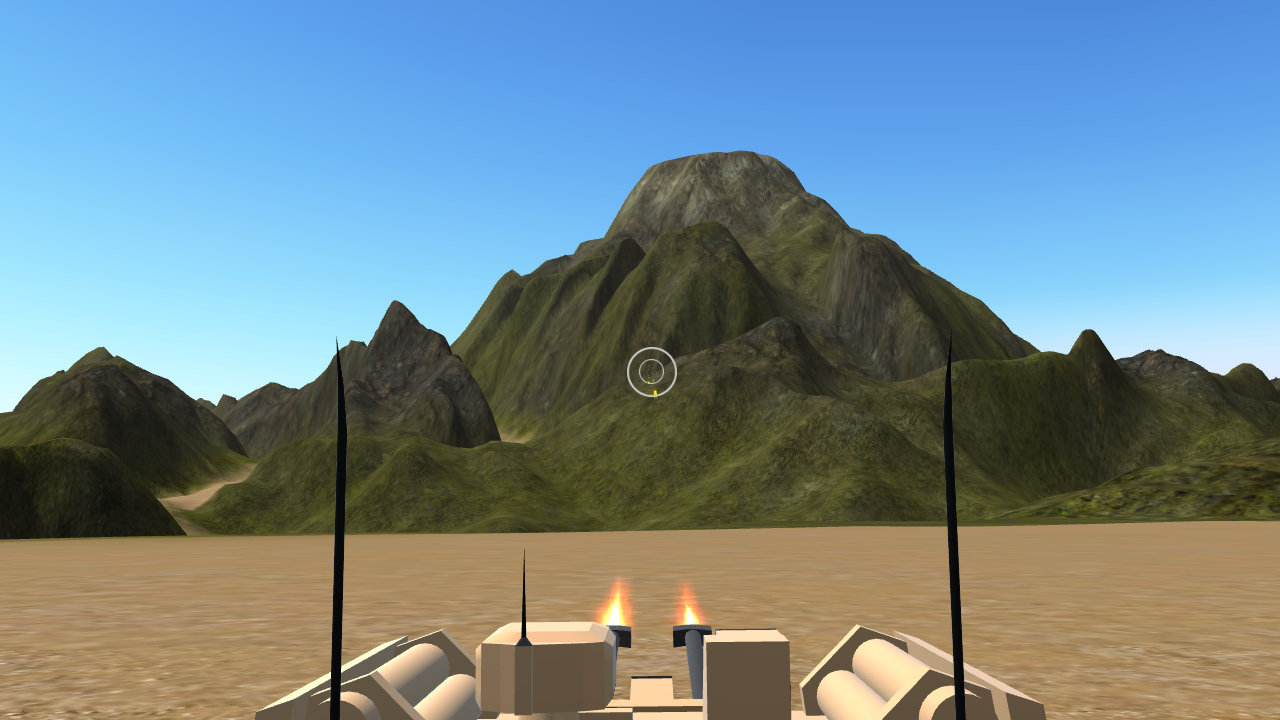
Bug: on pc if you exit the game wihtout turning off the tank aim then the cursor gets stuck
@MOPCKOEDNISHE
So this is a REALLY great mod but there are two things. I'm using a track mod that uses VTOL and TRIM to make adjustments to the suspension on the tracks so it would be nice to change the input from trim and VTOL to pitch and roll. Second, if you have AI air traffic turned on, there's a good chance that it'll spawn something that you've made that uses this mod. So now you have a tank in the air spinning every which way making the tank aim on your own tank think it's on the other tank so it start trying to right itself when it really doesn't need to and it'll rotate in way it was never meant to and blow up. If it weren't for this bug, the mod would be a million times better. I really love this mod so I hope you have time to fix this.
Will it still work if I use hinge rotators for the cannon?
I guess this mod has some troubles stabilizing a 30 ton turret... nontheless, really awesome mod!
Sucks it did work for Android now it doesn't
This mod is for android awsome. istantly destroy it self. Fix it. Can't aim cuz ur to broke to buy a mouse...
@Lox1 да, я знаю. Я даже написал, что не гарантирую работу на андроиде, так как на момент создания мода не имел андроид версию игры.
Судя по нику разраб русский, ну так вот, этим модом невозможно пользоваться на телефоне.
Wish i could download dis
@MOPCKOEDNISHE thanku~
@ThomBomb TankAiming_solved
@MOPCKOEDNISHE https://www.simpleplanes.com/a/c5z01E/Mamba-AT-125-TankAiming
@MOPCKOEDNISHE oh~thank u~(¦3ヽ)ュ
@MOPCKOEDNISHE I"ll try tommorow. Gotta sleep
@ThomBomb If you disable all mods, sign-in and enable your mods-you can upload craft on site with mods.
@MOPCKOEDNISHE The app wouldn't let me sign-in so long as I had mods on. I had to (very annoyingly) go back and disable everything.
@ThomBomb You have give me a link for your craft, but your craft don't have my mod. ??? And what you offer me to tune? I will not attach this block on your craft instead you.
The instruction is:
So, you are creating a craft. You have download this mod and read the instruction. You have tryed to tune block by yourself- but its not work. The turret is rotating by itself, as you said. Then you save your current craft and upload on site. With mods, if your craft have a mods. It's not problem for me to download and install mods( of course, only if their's count less then 20 in one craft).And then i download your craft with tank aiming block(it already attached to the craft) and try to configured it.
After that you can tag me in comments of your craft, but you must to give me a link in comments of this mod page. Because notifications when i was mentioned are deleted over time.
@MOPCKOEDNISHE here's the link... You're going to need a couple of gestour's mods {weapons. 120mm, 16 inch}
@MOPCKOEDNISHE Alright, thanks man.
@ThomBomb yes. Upload your craft on the site and give me a link here: in this mod page. If you tag me in the description of your uploaded craft, may be i will not find out about this. The site tag's work bad after late update.
I've got an issue w/ the turret rotating by itself. Can you suggest how to fix?
@MOPCKOEDNISHE Here it is https://www.simpleplanes.com/a/G71baE/TANK-PROBLEM-MOPCKOEDNISHE
@UByx Upload your craft to the site and show it me, i try to fix brutally shake.
@MOPCKOEDNISHE I have the same problem as @Z3RO ,everything is set in order,i've tried all different Jittering combinations as well as stabilizers combinations,but my turret still shakes BRUTALLY HORIZONTALY.
@Z3RO You can show me your craft? I try to fix