Adds 2 Gizmo parts capable of playing audio files.
May be used for simple audio signalization or to make complex systems like GPWS, Voice Warnings etc.
This mod was built with Unity 2018. If you see some compatibility warnings in mods tab after activating the mod just ignore them.
Also there are 3 integrated .NET assemblies :
System.Buffers,
System.Memory,
System.Runtime.CompilerServices.Unsafe
These are loading correctly and working fine on Windows, but not tested on Linux or Mac.
Audio Files Support
This mod supports ONLY Ogg Vorbis audio files and has limit of 8Mb per file.
Files must have .ogg extension and must be located in "Sounds" folder inside of main SP local user folder.
On Windows this should be AppData/LocalLow/Jundroo/SimplePlanes/Sounds/
Idk what will the path be look like on Linux/Mac.
If you cant find AppData folder, try: Right Click -> New -> Shortcut -> %AppData%
Or this: Start - Run ( Win + R ) - %AppData%
Audio Block
Controlled by an Activation Group and plays audio when turned on.
Advanced Audio Block
Has Volume and Pitch input controllers. Can be driven by Funky Trees or constants.
Volume value is in range of 0 to 1.
Pitch value is in range 0 to 2. ( 1 is default Pitch )
On/Off state controlled by "activationGroup" value of Volume controller. Can be driven by Funky Trees or boolean constants.
Part Settings
File Name - Enter file name here. ( Without extension )
Playback Mode - Determines how audio must be played.
Default - Stops audio when turning off. ( Play/Stop Mode )
Pausable - Pauses audio when turning off. ( Play/Pause mode )
Sentence - This is mainly for things like "Voice warning system". When turned off audio will keep playing, but will not loop. Allows phrases not to be stopped in the middle when turning off or when on/off state begins switching quickly.
Loop Audio - Determines if audio must be played continuously.
Spatial Factor - 2D/3D Audio value. ( 0 - Full 2D, 1 - Full 3D ) 2D audio will play everywhere.
Doppler Factor - Doppler Effect value.
Skip Reverb - Determines if Reverb Zones should be ignored.
Skip Effects - Determines if Listener Effects should be ignored.
File Path (Windows)
Sounds - AppData/LocalLow/Jundroo/SimplePlanes/Sounds/

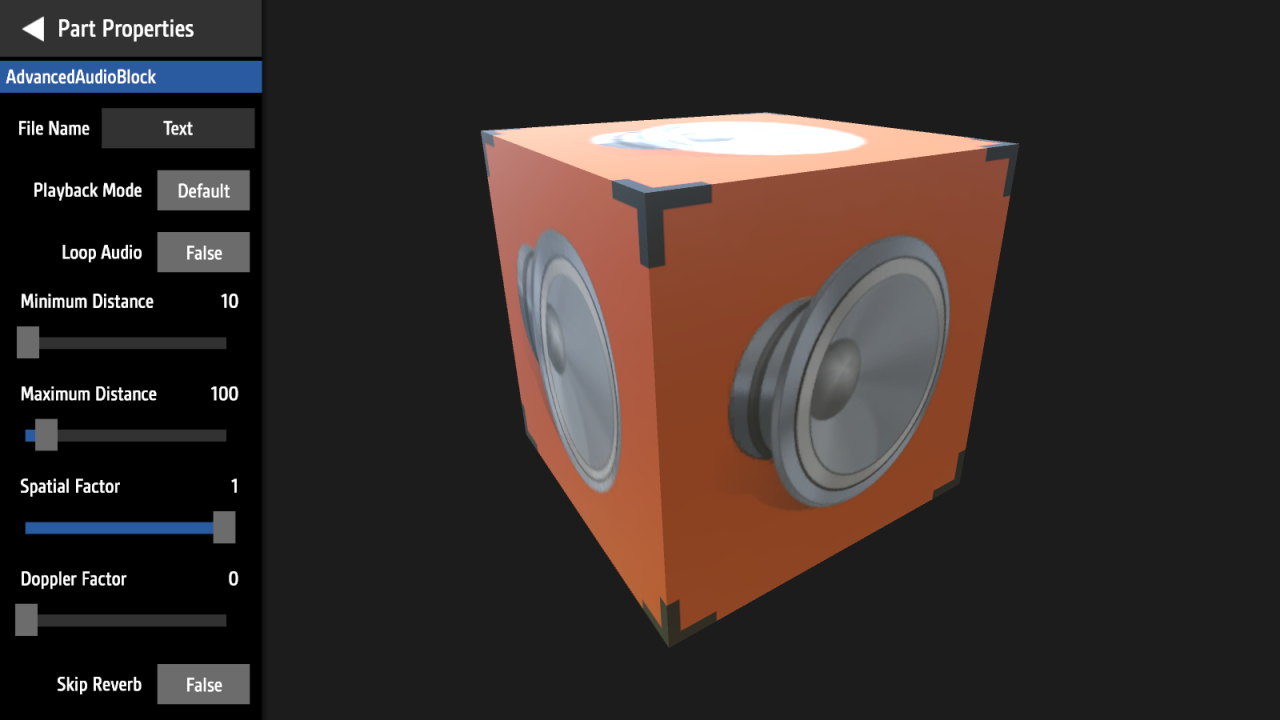
It doesn't work :(
I used it first with one song and it worked then I tried other songs and they don't work
Whatt??? That's so cooll wth
Guys how do i add file
i know it's been one month since the last comment on this post, but does this load the audio on the other person's folder so it works for other people?
Also, just a criticism, you really need to start responding to the people who take out time to download your mod, pretty rude to ignore feedback imo
Ok so there's a problem with the mod sounds. When the sound block is activated, it plays the audio first BEFORE applying the volume and pitch funky tree stuff, so there's a tendency for looped music with intro to induce jumpscares to whoever's playing the music, which is bad. I tried minimizing the jumpscare by making the sound file itself really quiet, and then setting the volume to 10 when it's their time to play, but the volume is limited to 1, so the audio stays quiet, which is also BAD. This friggin sucks, and I don't want to make use of funky trees to play the loop music when the intro is done playing, because there's also a tendency for the 2 audio files to be not seamless, and also very seamFULL when the game's very laggy (like the loop part gets played very VERY late after the intro's done playing), so my enjoyment of music gets ruined.
"Don't you just gotta play the music on youtube or something?" No, I want to play the music in the game. It's funnier that way.
I maybe could use some kind of Audacity black magic to NOT have jumpscares at the start of the music and loop the music seamlessly somehow. But that will be for another time.
omagah
You can put entire soundtracks inside the aircrafts, 8Mb file size limit be damned. All you need to know is:
- Use Audacity for this.
- You can chop up a soundtrack into <1 Megabyte sized pieces (lol)
- make sure that the files are the EXACT SAME DURATION. For example, if the soundtrack is 181.59 seconds long, every chopped file MUST have the same exact 181.59 seconds.
- Leave a teeny tiny unhearable sound at the very end of each chopped file. Not doing so would cut the file off early, leading to much shorter duration than wanted, and that would mess up the soundtrack loop!
- All of the chopped files must play at the same time in game.
I've put Peacekeeper I from Project Wingman into my plane, and It plays and loops flawlessly.
This is so cool for locomotives omfg
@ActullyObama Do NOT leave both Volume Input and PItch Input's Input on Disabled. Doing so will also disable the sound immediately after playing it. I guess it has something to do with some kind of bug in its coding, but I'm not the creator.
Picture: Minecraft block
@FlightClipper because I can't find the simple planes in the AppDeta
Hey Sir, My simple planes is not downloaded to the default path of Windows,I've created a new folder called Sound!It is the path to install a simple planes,E:\简单飞机\SP\SimplePlanes.v1.12.203.1\SimplePlanes.v1.12.203.1? And simple planes.exe it's in it
Tip: if there is no sounds folder in the simpleplanes folder, create one.
I'm not sure if I'm just stupid or somethin but i cant seem to get this to work.
Aight I am gonna use this to make a fully functional piano or something
i have the urge to go home and download and LRAD sound effect to bully the convoy by playing this over their heads as they travel
FRIST1!1!1!1!1