Here is another tutorial to teach people how to change the name of their creation.
First go to the creation you want to change the name of, then click on the little arrow below the "download" button

Next a little tab should come down, click on the "Edit" button

Once you have done this you should be presented with a small and big box, click on the small (top) box to change the name.

After you have changed the name all you have to do is click the "submit" button and your done!

I hope you have found this helpful, if you need help using the "Tags" system then click here

@TheJohnnyMan whoops!
Oh the pics, yeah.@Seraphinium
? @Seraphinium
@Sirstupid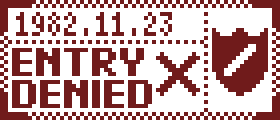
Lol, I guess I was typing a little to fast and had just woke up. It's a deadly combination. Thanks for pointing that out tho @Lucasmah @TheJohnnyMan @Sirstupid @Delphinus
@Lucasmah You did a boo boo, its meant to be: !()[Link to image here!]
good tutorial, however you misspelled "submit" "summit". good tutorial though!