1. Go To Builder

2. Build Your Plane(optional)

This is a 747. credits to Inuyasha8215
3.Make Some Screenshots using Hide Gui key

Hide gui Key is F9
4. After taking screenshots go to blueprints
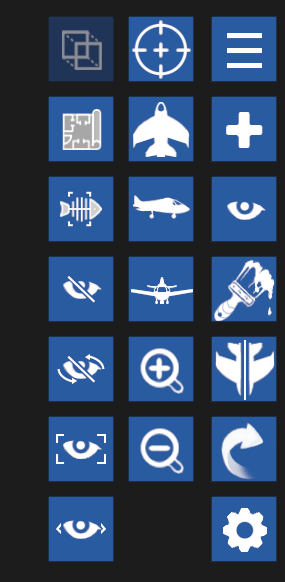
(click the eye button)
5. Download your screenshot and import it

Optional if you want to do multiple images merge your screen shot with this website: https://pinetools.com/merge-images
6.Zoom It so it fits

7. Go To Share Aircraft
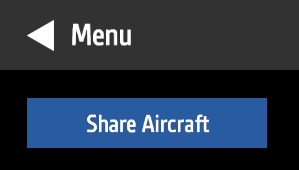
8. Now take screenshots


i khew but noob player can reading this