So you probably have head about the 96 part and 7 wing rule?
There's a way to negate this rule with file editing. It's so simple even a newb should be able to do it. This also works on android if ya wanna know.
First off, you need to know how to find the AircraftDesigns file.
For pc it goes a little like this: ThisPC/C:/Users/[Your user name]/AppData/LocalLow/Jundroo/SimplePlanes/AircraftDesigns. Yours may differ as every pc is different.
For android players its : storage/android/data/com.jundroo.simpleplanes.aircraftdesigns. Same for the pc players, every device is different and it may be on some other spot in your files.
There are hundreds of other people who have explained this in the past, so it's not hard to find a better explanation.
First, a little explanation how this exploit works.
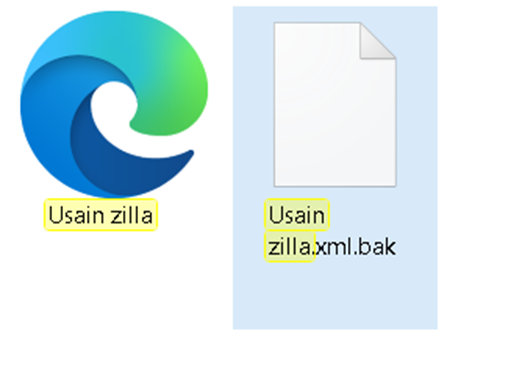
It has to do with these two files. The xml and xml BAK files. The first file is your aircraft file. Thats where your game reads your aircraft data from.
The second file is the BAK file, this file contains the previous version of your craft. This file however is NOT used to load anything in your designer. Turns out, this file is the file where the ai spawner reads it's data from. The ai testing works like this. It reads the BAK file, if the bak file has under 96 parts and 7 wings. it will spawn the craft. Its doesn't spawn the .BAK craft though, it spawns the aircraft file. Now this is where the exploit starts.
What if That BAK file of say a thousand part aircraft contains something like a tutorial plane?
Aight, lets get to codin!
If you cannot modify the BAK file, open it in Notepad, as it can read it.
First off lets find a small craft. Something that spawns like mad. Something like a TutorialPlane ( any xml.bak file will do. If you haven't got a bak file, modify your aircraft and overwrite it, As modifying an aircraft triggers the creation of a BAK file).

Next up, copy everything inside the BAK file >
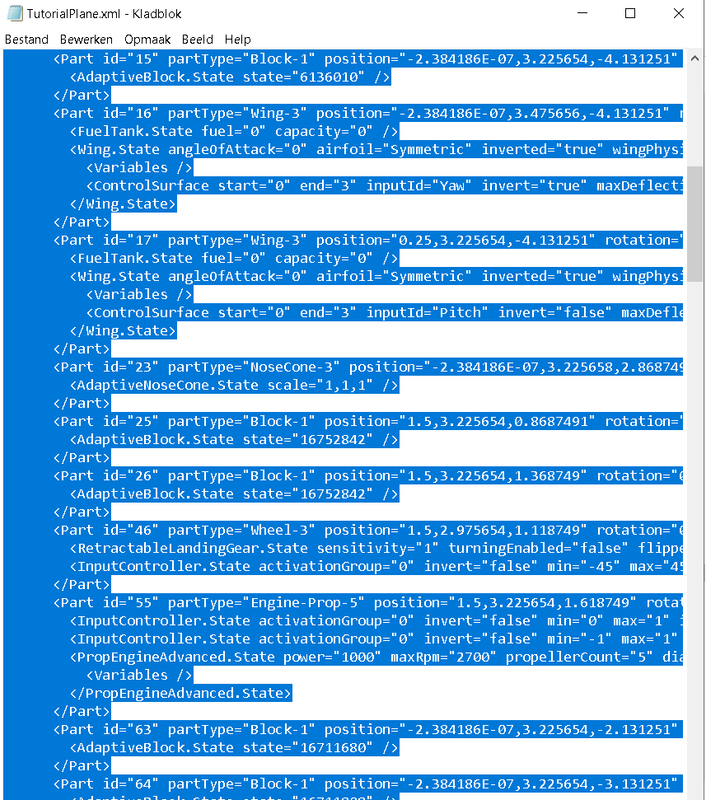
Then paste the copied XML BAK from the donor plane into the target aircrafts BAK file:
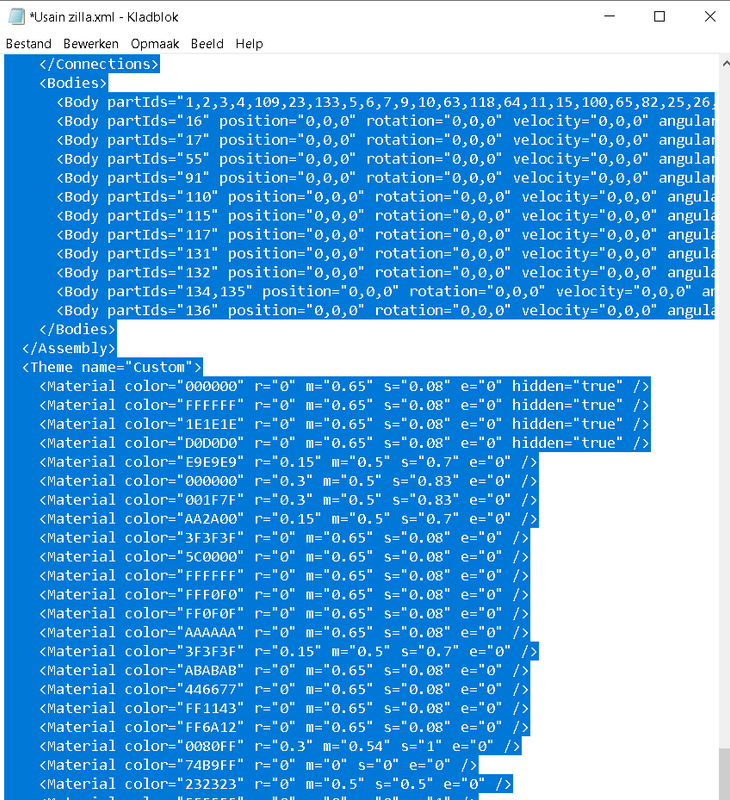
And you're done!
Like i said, its extremely simple. Here is my 800 or so parts Red Death flying as an auto spawn.

Tadaa!
NOTE:
If your craft doesnt spawn immediately, go build something and you'll see it pop up eventually. When you are modifying a new, the ai checker will look at the crafts you've previously worked on. If you have changed the BAK files to something small, it will spawn eventually.
The smaller the partcount in the files the more priority it gets. So if ya wanna crash your game, i do reccomend putting a one part BAK on that one yamato bak file.
Also, the BAK file's contents are identical to the aircraft file, so if you accidentally nuked your save, it is possible to extract the BAK file to put it in your aircraft file (although i do recommend to make a backup in case you missed something).

usain zilla
fun
I dunno if the 96/7 rule will be voided into future 'maintenance' patches on SP1 or in base SP2. Probably hard to cope with when having a lotta designs in paper and in mind.
@Graingy and ill grab popcorn and watch the chaos😎
In today's episode:
winterro instructs people how to do something very, very stupid.
Ahh, I kinda get it now :v