How to restore SimplePlanes data on a new PC?
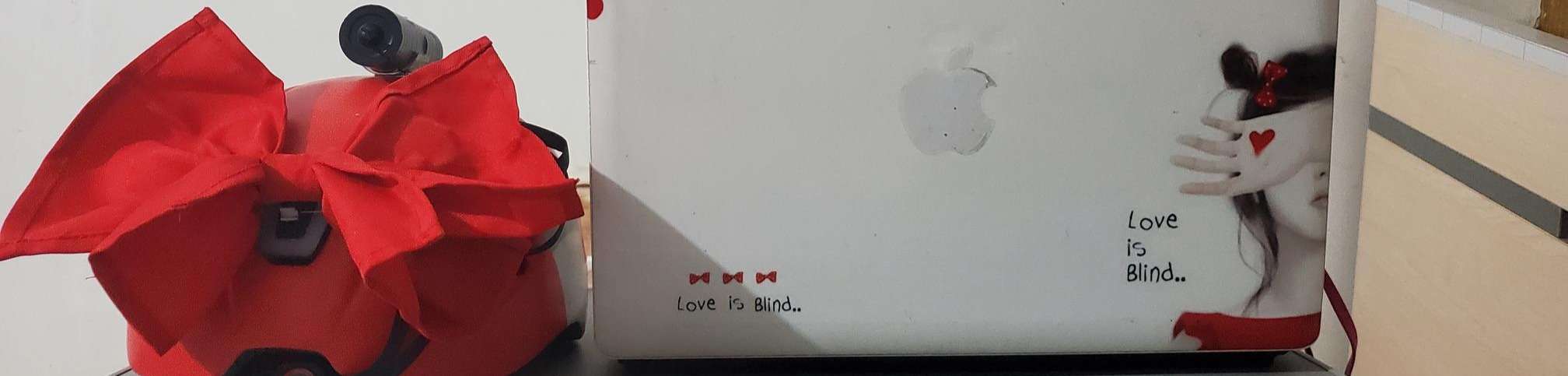
As all of you know, I have resigned from my work and lay down, so, After I reinstalled Simple Planes on my computer, I have to restore all SP work data on my PC.
It is not as simple as re-install MicroShaft Office. For MS Office, you need to copy only the templates you made to the new PC, it's enough. SP is like VapsXT, FlightSim, and such professional aviation productivity software. Any user of this kind of software will have a lot of data, project files, terrain files, personal configuration files, and teamwork files. These are separated in many different paths in your computer, so, after reinstalling software on the new computer, you should check all directory and file carefully, and copy them to the new installation.
Install SimplePlanes on your new computer.
Download and install Steam, log in to your Steam account, find SimplePlanes in your library and install.

Copy data file
planes, mods, and terrain mods
cpp
c:\Users\\BlaBla\AppData\LocalLow\Jundroo\SimplePlanes
Even if you have configured steam to install SP on disk D or E, SP will make this directory in disk C, if you download a lot of terrain mods, it will grow large and large.
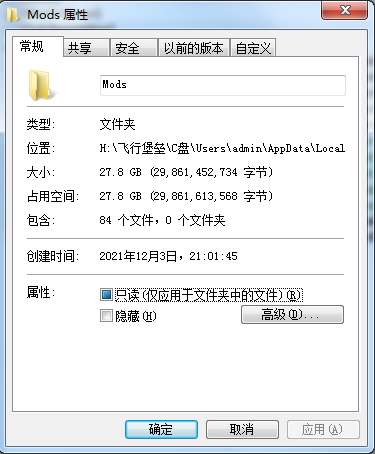
So, my computer free space is not enough in C:
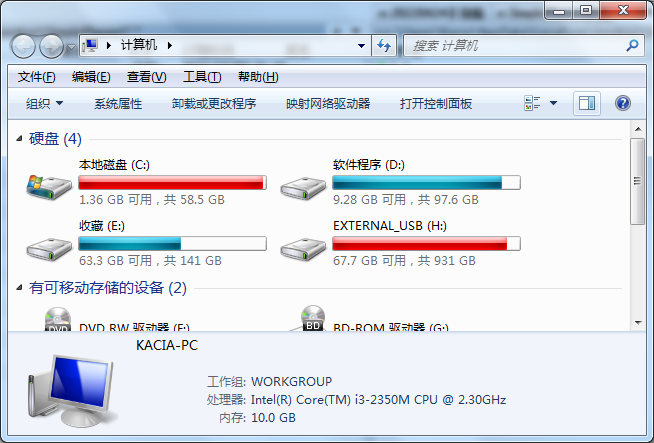
Take it easy, a symbol link could do that. Make a symbol link here to take place of the original data directory after moving the data directory to disk E
Here is a reference:
Back up the default Data before the symbol link, move the directory of these data to the target directory
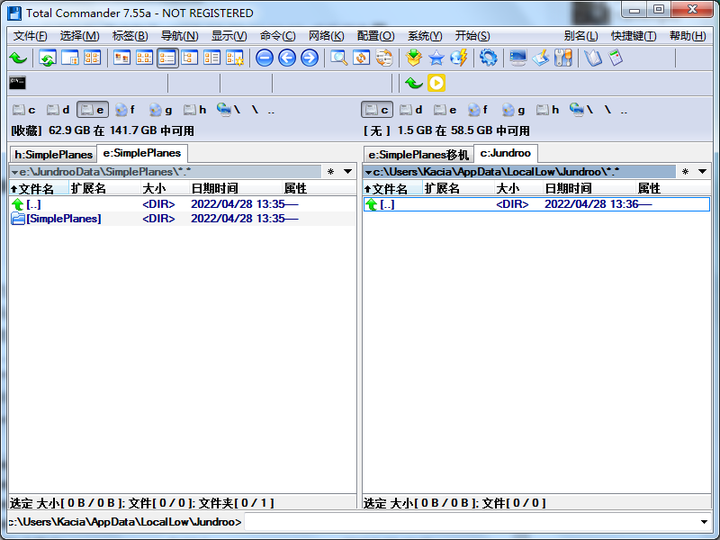
The right pane is the original default data of SP installation, move all of it to the left pane, the target path you will store the actual data, then, mklink.
bash
mklink /J SimplePlanes e:\JundrooData\SimplePlanes\SimplePlanes
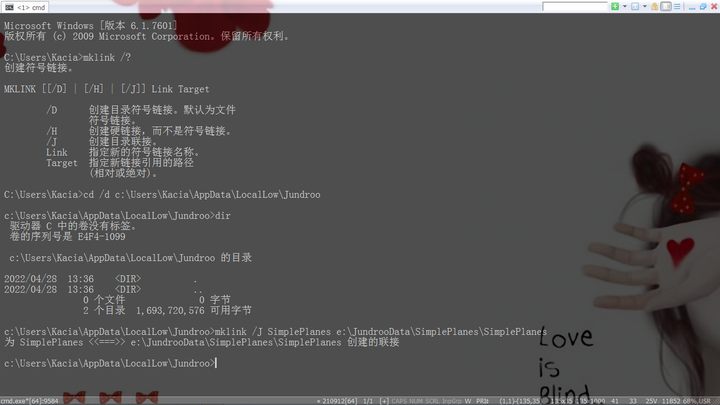
What is the difference between a symbol link and short cut?
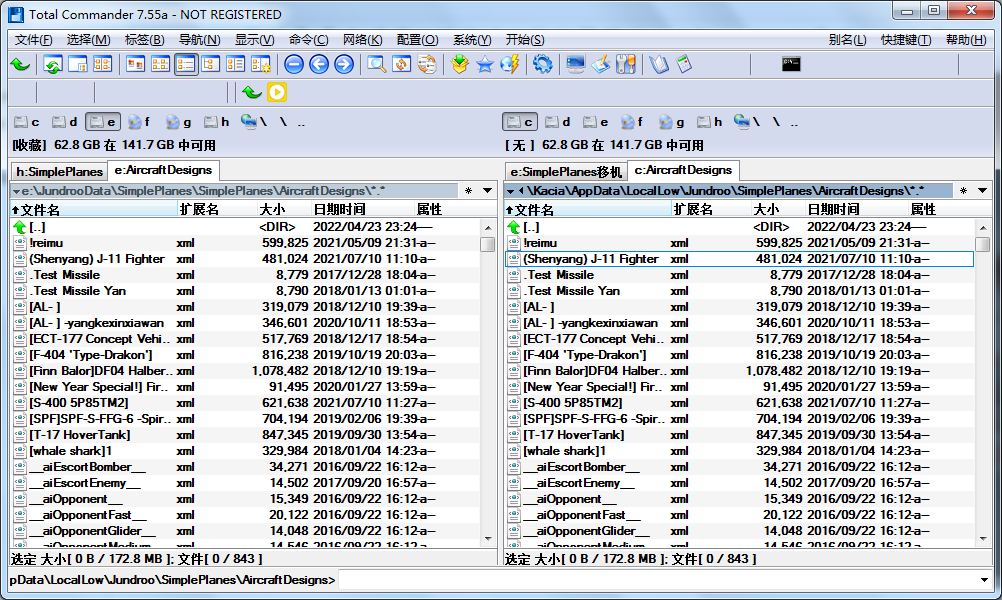
The left pane is the real file, while the right pane is the default data path of SP in disk C, Windows system does believe that there are a lot of files here, so, SP can visit and use all data here.
Then you can copy the large data of your SP now. Synchronize the new PC with the old PC path.
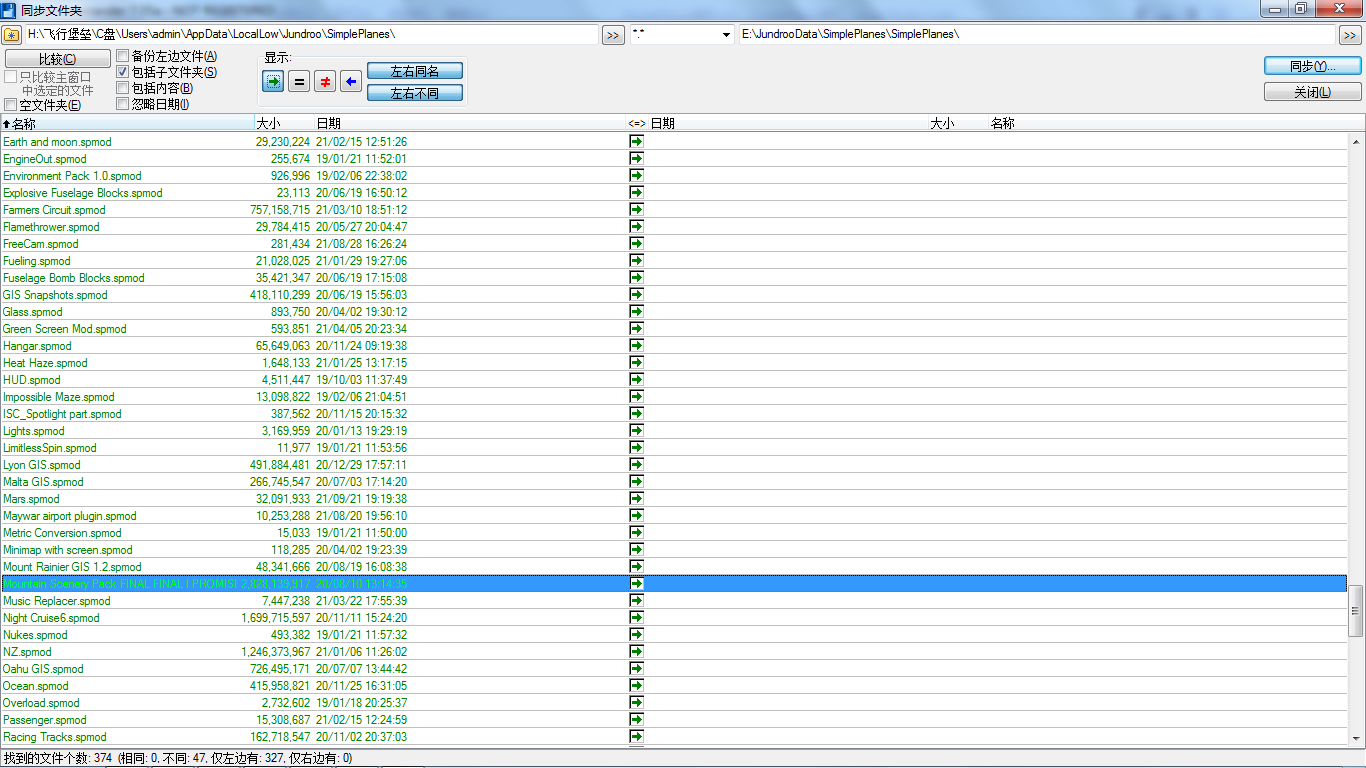
I like Total Commander, here, you can find which terrain is so large. Go to have a coffee now, as the copying cost a lot of time due to the data size.
Over?
No!
Other data or configuration files along with SP installation
bash
d:\Program Files (x86)\Steam\steamapps\common\SimplePlanes
Check this installation path carefully. For example, Re.Shade is installed here.
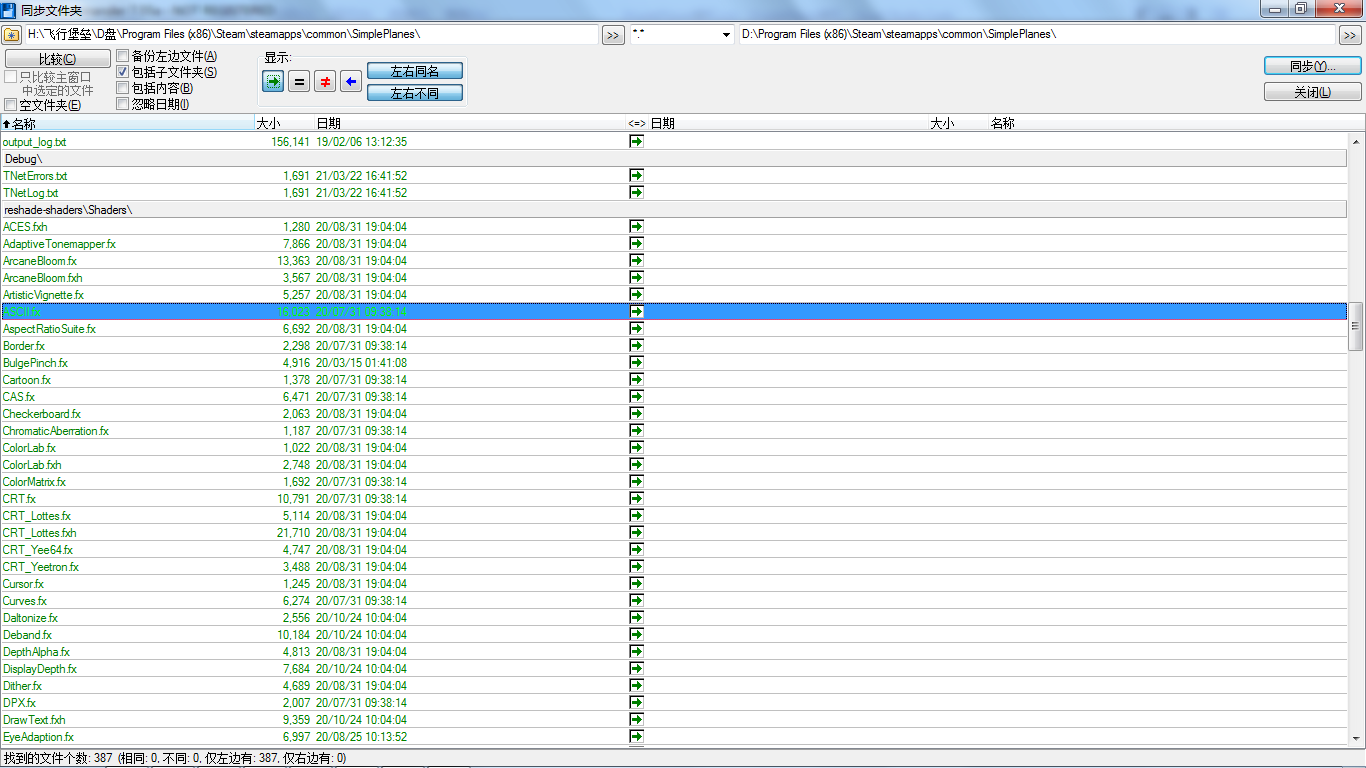
Check configuration before enabling Reshade in flight.
Finally,
Screen shots
It's not necessary, but if you do like these, the path here,
bash
D:\Program Files (x86)\Steam\userdata\315751051\760\remote\397340\screenshots
The numbers are confusing. The nine digits number is your steam account, if you use your computer alone, it is the only subdirectory under the user data path. the six digits number following the "remote" is the game identifier, if you have bought lots of games from Steam, you will have a lot of subdirectories here, you have to check one by one to find out which is SP, then copy screenshots to here.

Or, you can just reinstall the game, download all your planes and change the settings again. Also don't put a question mark on the title of a tutorial, makes it seem like a question.