hello i need help setting up reshade because im pretty new to this thing. the problem i have with it is that i cannot find the menu above the menu with the screen ratio thing. (using reshade 4.9.1)
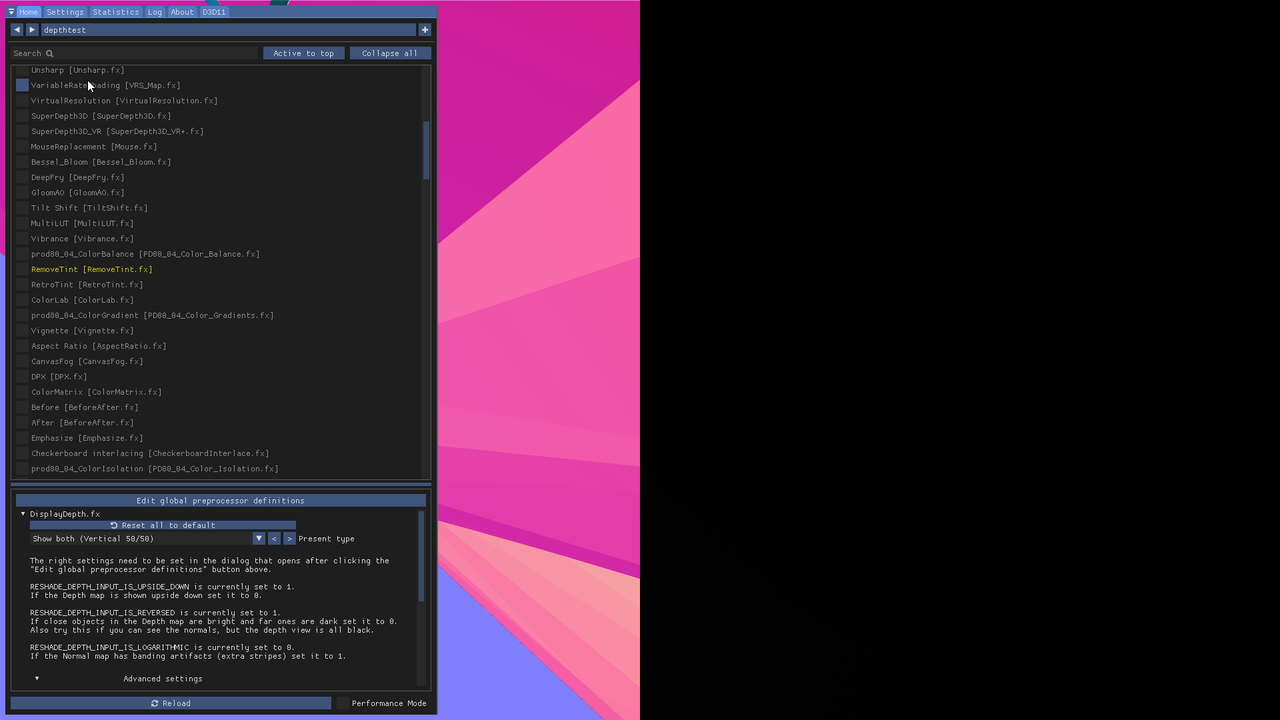 (my screenshot)
(my screenshot)
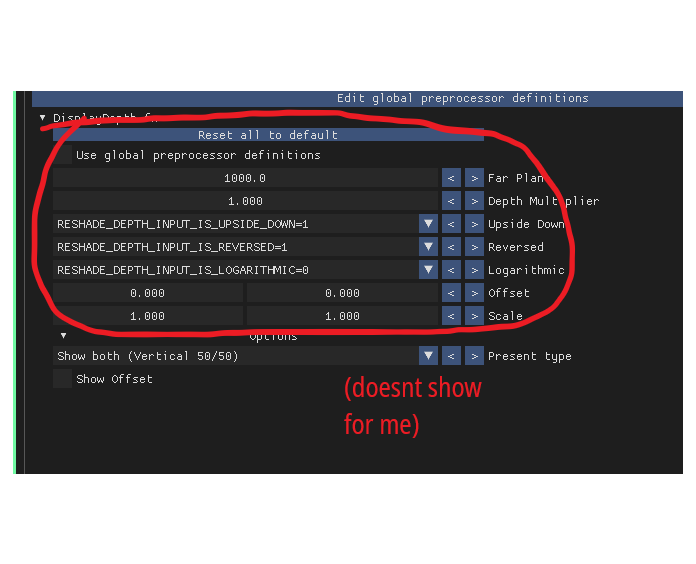
I probably did something wrong somewhere but oh well

man i am new to this thing. but reshade probably has the effect i am looking for
Click "Edit global preprocessor definitions" and add the whole RESHADE_DEPTH thingy, don't include LOGARITHMIC but if you already have them, make all of their value 1. I also faced this issue when you're in D3D11
@Ouroboros ive already tried it lol
There's lots to go through tbh and quite difficult to explain. I suggest you read the official guide in the useful links post pinned by SupremeDorian.
if you mean that the image is on half the screen, then just set the present type to a different value. If the image is inverted, then change 1 and 0 to offest and scale
@duuck aww thanksss
Ok so first you
@Dad can you help me pleaseeee