A few months ago you got to see some of the capabilities of the brand new fuselage part in SP2. This next blog post will showcase some other bits we didn’t talk about, like the UI (which wasn’t ready at the time we first talked about these).
Sliders
No, I don’t mean “slider” as in the type of burger (Chad probably doesn’t even know how to cook). Sliders are a UI element that you click and drag to do various things. The new fuselages make extensive use of sliders for adjusting all their fancy new properties, all neatly categorized into tabs to minimize the amount of scrolling you have to do. Alongside the sliders you’re used to for fuselage slicing, we’ve got sliders for:
- Trapezium editing, from -100% and 100%
- Corner radius, either for every corner at once or each individual corner, and in either absolute or relative units depending on whether you’re using the rounded or stretched option for a particular corner
- Edge curvature, from 0-100% on all four edges individually
- Nose cone roundness, from 0% (very pointy) to 100% (very blunt)
With all of these combined, you can easily make some truly fascinating shapes with just a single fuselage, ranging from stealthy looking cross sections (just aesthetically; we don’t have proper radar cross section simulation at the moment, but maybe some day) to abominations that look so bizarre they’re probably throwing an error somewhere.
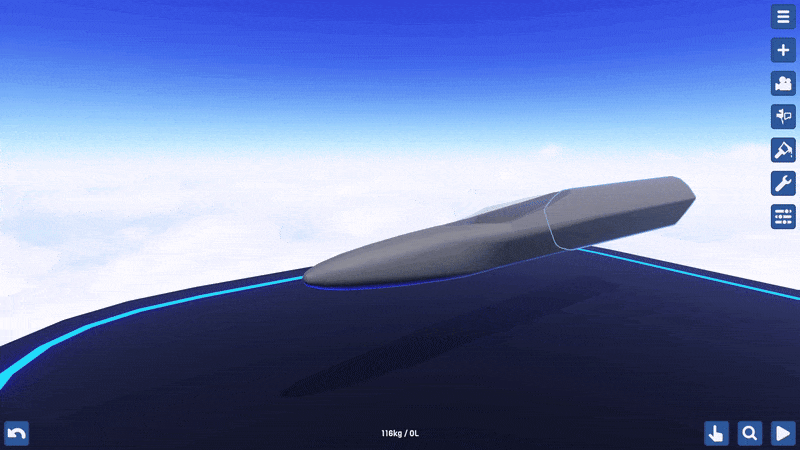
If you need more precision, you can also manually type in values via a text field, which leads nicely into something else…
Decimals
Okay, that sounds like kind of a boring thing to put in a big ol header text but hear me out. Previously if you manually input values in the fuselage UI it would sometimes get rounded to some other number because of floating point shenanigans. This is annoying and confusing, so now values input into the fuselage UI are stored in decimal values rather than floating point, allowing you to input as many trailing digits after a decimal point as you want without it being rounded to something else in the UI. Note though that internally these values are still stored as floating point, so no extra physical precision is gained from this change, it’s only to improve the user experience so that numbers remain what you set them as.
Mass
A big frustration with the fuselages in SimplePlanes 1 was that they're just so heavy, leading many to use XML editing to significantly mass scale their crafts in order to bring their mass more in line with what they expect.
For SP2 we've taken a few steps to combat this.
First, fuselages are generally much lighter now across the board, using a different mass estimation that is hopefully more in line with expectations.
Second, slicing, corner radius, and the new edge curvature settings all properly contribute to a fuselage's mass now, meaning if you cut one in half it should weigh half as much rather than retaining the exact same mass as the original part.
These changes will hopefully reduce the number of instances where mass scaling feels necessary, leading to an overall more streamlined building experience
Additionally, you may notice that you can now toggle whether a fuselage is hollow or not, rather than the hollow fuselage being an entirely separate part. You may also notice that doing this has no effect on the mass; this might seem like an oversight or a bug, but it is by design. Although the non-hollow fuselage appears entirely solid, realistically it's actually hollow inside which the mass calculations take into consideration. So the only real difference between the hollow and non-hollow fuselage is the end caps (or lack thereof), which is such a miniscule difference that we opted to just keep them the same mass. Also, making the hollow fuselage weigh less brings some potential performance concerns, as the comparatively lower mass could drive players to almost exclusively use hollow fuselages, which adds a lot of extra geometry.
���� �������
So there was going to be another part of this blog post, but unfortunately we had to cut it out. Stay tuned, perhaps in the near future we'll fill the hole we left here...
If you like what you're seeing, please consider wishlisting SimplePlanes 2 on Steam. If you'd like to see bits of these blogs early, consider joining our Discord Server!

... clever devs
@Graingy it’s worse than I expected…
@TheLoadingGorilla No, actually. The Netherlands.
Even worse.
@Boeing727200F they drifted off to neverland
where is tiny 2 and its escorts in SP2?
are they also wrecked or are they a secret somewhere
@Luchibat6 YES FINALLY
JUNDROO BEST COMPANY EVER!!!! NOT EVEN CLOSE!!!!!!!!!!!1111111111111111!!!!!!!!!
I Will finally be able to make cool looking planes
We'll literally have to learn how to build airplanes in Simple Planes 2 all over again; after all, I guess building complex fuselages won't be so difficult anymore.
@Jmestes they need to make the U.S.S tiny in a secret island outside of the map in like a harbor or something
wow
Ship gonna be so good
Shipbuildings should be even more easier with this new fuselage editing mechanic
@Jmestes Justice for the Tiny!!!
I saw what you did to USS tiny
This changes a lot! In a good way!
Making stealth design has is now a lot easier
This change is very decisive, and it gives people more imagination
let's goooo
is ai being used
So hyped
beautiful
yeees
You guys thing they will add a select all option for multi select? Or select multiple parts at once.
I could only think about how much easier it would be to recreate cast hull shapes.