SimplePlanes 2 has a number of improvements and additions to the designer to help speed up your workflow and ease some old pain points.
One of these additions is new 3D gizmos for nudging and rotating parts. Those of you who have used any professional 3D software will likely be familiar with these; they massively speed up the rate you can make quick adjustments to the placement or rotation of parts, which you can follow up with additional fine tuning using the standard number-based menus you’re used to if you need it.
To access these gizmos, there’s a new button in the bottom right corner of the designer that lets you select them. There’s a nudge tool, a rotate tool, and we’ve also added a view tool that lets you move the camera around without accidentally grabbing parts.
Once you open one of these gizmos, you can change a few properties: the step size (i.e how many grid spaces the nudge gizmo will move a part per tick or how many degrees the rotate gizmo will rotate a part by), whether to affect just the selected part or connected parts too, and whether to move parts relative to their local rotation or the world coordinates.

A few months ago, we asked you all for your thoughts on part mirroring. This resulted in a lot of insightful comments, and as you might have guessed it was not merely a hypothetical question.
SimplePlanes 2 introduces a brand new symmetry system that mirrors parts in real-time rather than requiring you to push a button every time you want to mirror something.
To use part symmetry, simply click the symmetry button on the right side of the screen. You can set symmetry to automatically be enabled on every new part you add to the craft, and you can set it for any individual part and its connected parts.
Once set, symmetry will automatically mirror every change you do with that part to the other side of the craft – translation, rotation, changing part properties, or whatever else.
That’s not all, though. In the properties menu for certain parts, you can click a button to disable symmetry for specific part modifiers while keeping it enabled for the rest of that part, allowing you to create asymmetrical crafts without having to disable symmetry entirely.
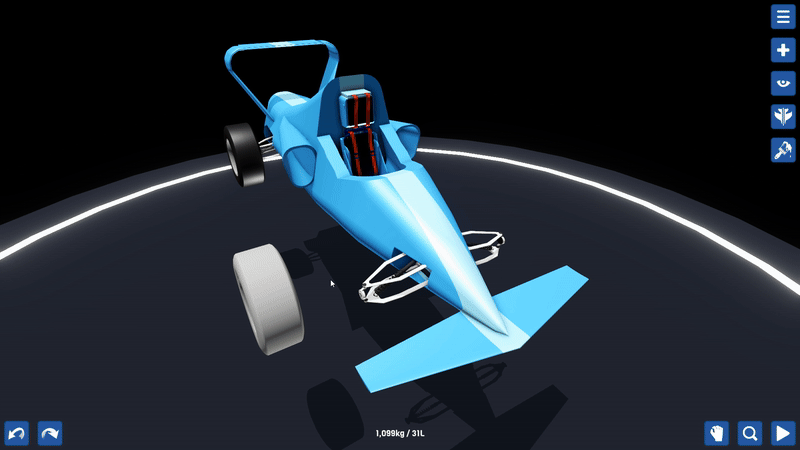
One of the biggest frustrations with the original SimplePlanes whether you were highly experienced with the game or brand new, was the Undo feature. It would very often have a tendency to behave in unexpected ways, like teleporting your craft around or undoing a massive amount of work all at once. Or both.
We’ve put a lot of effort into improving the Undo behaviour for SimplePlanes 2. You should notice a lot more of your work having proper undo steps, with your craft doing its best to stay put this time.
Not only have we made Undo work better, we’ve also given it a new feature! There’s a brand new Undo History menu where you can see the edit history of your craft and click on a specific undo step to revert to it, rather than have to spam Ctrl-Z or Ctrl-Y if you want to go way back, which would get quite laggy on very complicated crafts.

If you like what you're seeing, please consider wishlisting SimplePlanes 2 on Steam. If you'd like to see bits of these blogs early, consider joining our Discord Server!

@dekanii yes, as mentioned in the post the fine tuner menu is still available
Ples change old ugly gun reticle
Just asking, apart from the new 3D gizmo, does it still retain the normal coordinate-based fine tuner.. thing?
WERE PALNES ?!?!?!?!!?!?!?!?
Sp web is broke now
I wonder if AI behavior will be covered next, if it's improved at all
Comrade, have you recover our beloved site, i will glad if it recovered back to its former glory.
I want to ask when will you repair this website?
i hope....
Update the cockpit equipment as well.
Holy moly, my life just got 1000% easier
@FireHawkz same...
Still waiting for that release date...
@MyhatyOF syfm
Undo fixing
finnaly something to help us make stu... is that a pre-built suspension???
Editing made easy. W devs as always!
Hello eberyone
awesome
this is so good. Now I can feel 3dsMax!
@MoonlightPuffin I know, but i can wait.
@Lwillswith2sentryguns SP2 for mobile releases in 2026 looks like me and you need to wait :(
Ooooohh I can't wait to see if my tablet actually survives this. And play this, if it survives.
Finally, the undo behaviour will stop, the thing that pisses me off most is that it removes all the fuel that you added, thank goodness it’ll be removed.
@StockPlanesRemastered fuselage block? Or maybe not...