As many of you are keenly aware, a lot of vehicles aren’t just solid-colour smooth metal or plastic. Some have camouflage, liveries, or just subtle detailing. That’s where our new texturing system comes in.
In SimplePlanes 2’s paint tool you can now give each paint slot a wide variety of textures, ranging from camouflage to gradients and animal patterns. In SP2 you can choose between adding a “flat” texture and a “wrapped” texture to your paint. A flat texture is projected onto your craft from a single direction, which you can change the rotation of. A wrapped texture uses triplanar mapping, which you may recall from our previous blog about environments. Both options have their own strengths and weaknesses, with wrapped coming in particularly handy in a number of cases where a flat texture doesn’t produce the expected look on certain geometry.
Once you select a texture, you can now mess around with it to suit your needs. You can set a different colour for each different part of the texture (different parts of a camo pattern, for instance), and you can even override the materials on each of them so you can have one part of your texture be shinier or flatter than another. All of this taking up only one paint slot!
You also have a bunch of settings that will allow you to change the size, rotation, and offset of your texture, allowing you to fine tune it to fit whatever it is you’re going for.
This texturing system, in combination with the new paint tools we talked about before, opens the door for a lot more artistry than in our other games and it’s a ton of fun to mess around with!
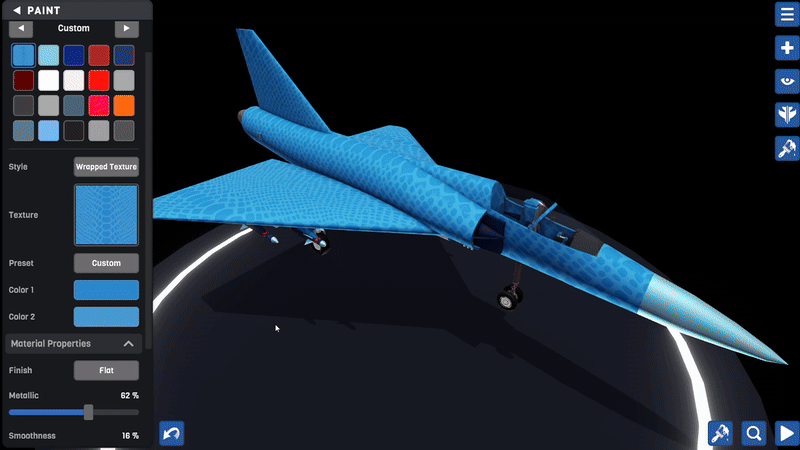
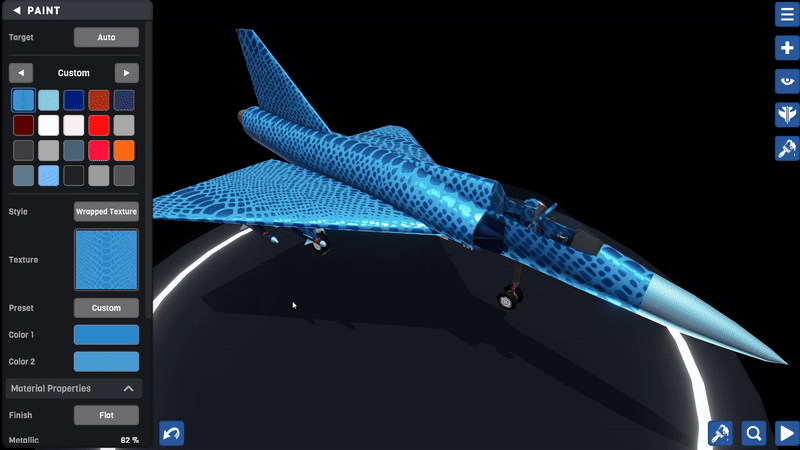
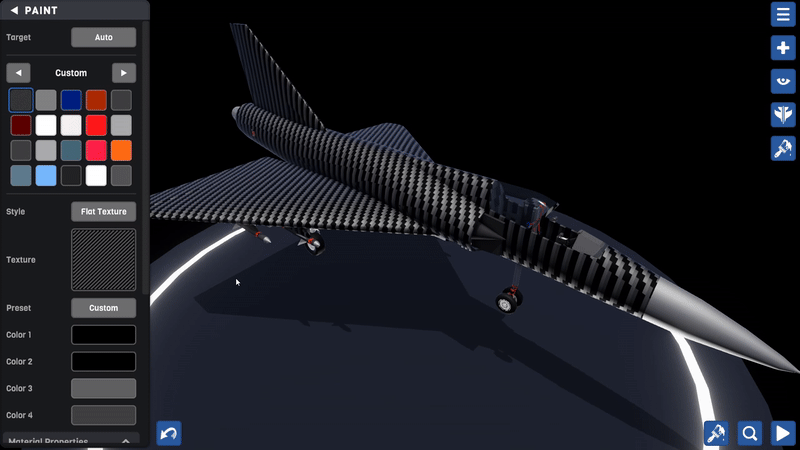
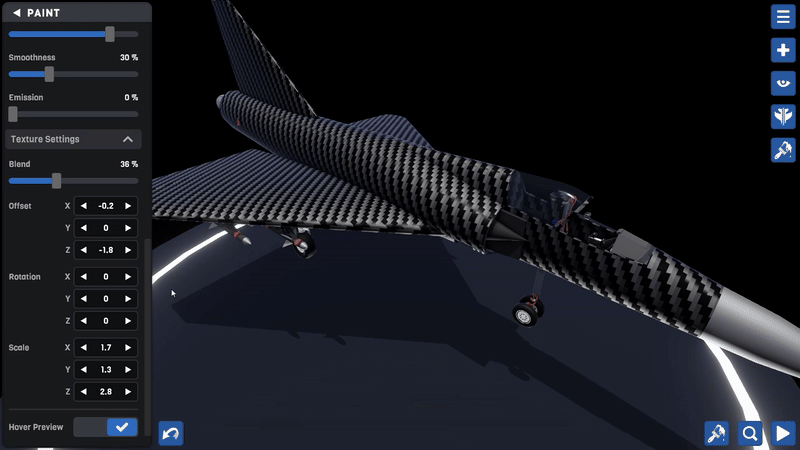
While being able to paint your craft with textures is great and all, there’s a lot it doesn’t let you do if you want to obsess over finer details. To fix this, we’ve added a brand new customizable Decal part that lets you pick from a large number of different shapes and designs and place them anywhere on your craft, automatically conforming to its surface.
With decals, you can easily make roundels, liveries, or even dirt and grime! Countershading (brighter colours on the underside of a craft) and other similar concepts should also be a breeze now. You can adjust each decal’s colour, opacity, width, height, rotation, and depth to fine tune exactly how you want it to appear on your craft. You can also change the render priority for layering multiple decals on top of one another, and you can add some tiling similarly to the paint textures.
These decals do have a performance cost especially if you use a lot of them, but they should look and perform much better than fuselage art or label images while being much easier to work with. You can also import custom images as decals by dragging and dropping them into a folder and then updating an accompanying XML file, but do note that custom decals will only work for yourself and cannot be uploaded with the craft, nor will they be visible to other players in multiplayer unless the other players also have that decal.
In addition to image decals, we’ve also added a Text Decal part that works the same way as an image decal but for typing text into, allowing you to finally have text that truly conforms to your craft the way you want it to!
Our playtesters have been having a field day with the decals and I’m confident you will too!
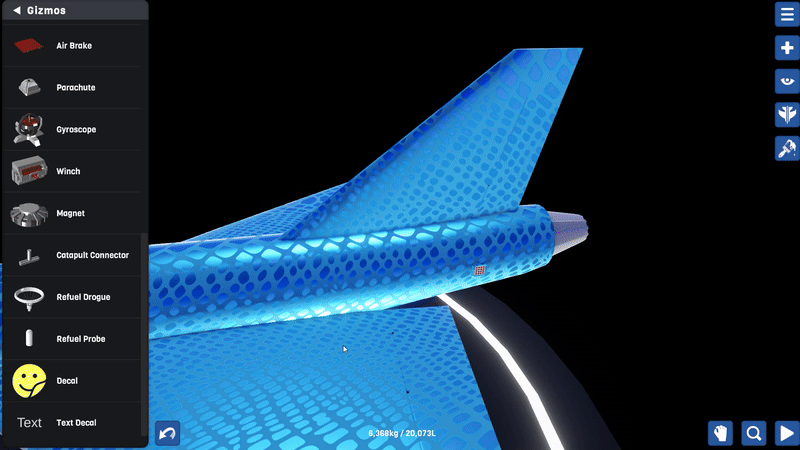



If you like what you see, please consider wishlisting SimplePlanes 2 on Steam, and if you want to see these showcases early consider joining our Discord Server!

Bro this is too crazy and fire,you can import texture plane to the game
cool. Another game i play, sprocket, has a similar feature!
Is it possible that for some like example; cheatlines, tribal, and customized livery? Or the decals we can upload our own custom PNG from computer?
For custom decals, can we take this measure:
Add the Decals category separately to the aircraft data section, and transcode the image to Base64 and store it in (although this will bring about 1/3 of the volume expansion, it avoids the safety problem caused by unprintable characters), and then the customized decals of an aircraft can only read the decals that have been stored in the Decals category, otherwise the Decals will be automatically stored in it.
SupremeDorian, Will we be able to Do An Su-57 Type Camo easier?
Oh. So custom is a thing meaning we could import our own made camouflage.
@Spikerya glory glory hallelujah! Glory glory hallelujah!
Hallelujah
@Graingy I would like to have us unblock eachother. It is restricting me from commenting on your post about the KE-RP, I would like to explain to you the details of the rp.
i have a question, is there a plan to add sp2 to mobile at all and i hope that the build mechanic would be as easy as sp1, because I can't get myself to build anything close to a realistic looking stuff in juno:new origins and i hope that it support modding
carbon fiber!!!!!!!
looks like Juno
but with decals
Hope it support my phone🫠
@SiBangsatYa oh xd
Something that would be good is to allow custom decals, that is, images that you select.
HELL YEAH!!!!!
@YarisHatchback gak inget wak, aseli udh lama bat jarang buka web
I can see people meshing base decals together to make a cool looking one to overcome the limitation of custom decals
Good one
Am i able to use my photo to make an icon ?
@MasAgus Lu sama Repal gada beda nya.
I'm wondering if I can import blueprints into it
@Cadvalto apalah koko² ini😡😡😡
@MasAgus 📸📸📸📸 Jejak dijital 📸📸📸😛😛
@MasAgus 🏳🌈? 🤨