a simple F35B VTOL jet with only 186 parts
how to use VTOL function:
You must strictly follow the steps:
1.Activate 1 to enter the VTOL mod
2.push throttle to 100%
3.push vtol up to 100%
how to transition to normal flight:
1.when you get enough altitude,DeActivate 1 and hold “S” or pull up at the same time,the plane will raise the nose for a while and transition to normal flight(keep you throttle in total take off)
2.when you are in VTOL mod(green light 1 and 2 is on),you need use YAW to control the heading direction
how to see the VTOL mod and normal mod:
There are 6 lights in cockpit,when 3 GREEN light is on, you can enter VTOL mod,when you hold “pull up”button on your keyboard, the 3rd RED light on,you can change to normal mod by DeActivate 1
VTOL Landing:
1.pull VTOL to negative 100% (must do it BEFORE activate 1!)
2.activate 1 and hold Brake
you will get a slowly down
3.when very close to the ground you can De Activate 1
This airplane have 1 weapon bay and 6 missile
4AIM120D3(weapon bay)
2AIM9X(wing tip)
Warning:
1.F35B do not have machine gun,if you need, you can install by your self
2.VTOL mod is a little difficult to flight
P.S.
you can creat any successors by using or modify any part of these aircraft, I hope we can get a better VTOL system.
Activate1:VTOL/normal flight mod
Activate2: Main Radar system in cockpit
Activate6:hook for aircraft carrier landing
Activate7: open cockpit
Specifications
Spotlights
- TRIV 13 days ago
- DogedogebreadWithAnAK47 13 days ago
- TheMouse 12 days ago
- dabestsock 13 days ago
General Characteristics
- Created On Windows
- Wingspan 37.4ft (11.4m)
- Length 45.9ft (14.0m)
- Height 11.3ft (3.5m)
- Empty Weight N/A
- Loaded Weight 16,565lbs (7,514kg)
Performance
- Power/Weight Ratio 16.075
- Wing Loading 38.6lbs/ft2 (188.6kg/m2)
- Wing Area 428.8ft2 (39.8m2)
- Drag Points 3085
Parts
- Number of Parts 186
- Control Surfaces 6
- Performance Cost 1,129

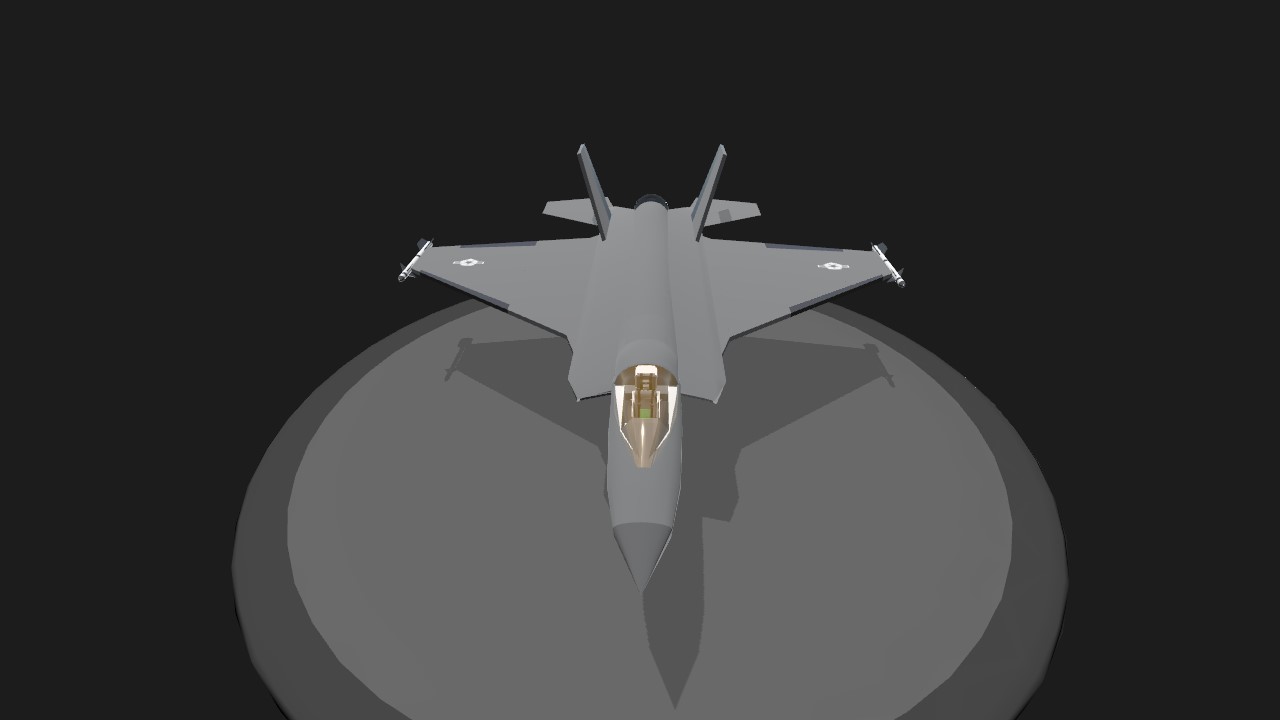
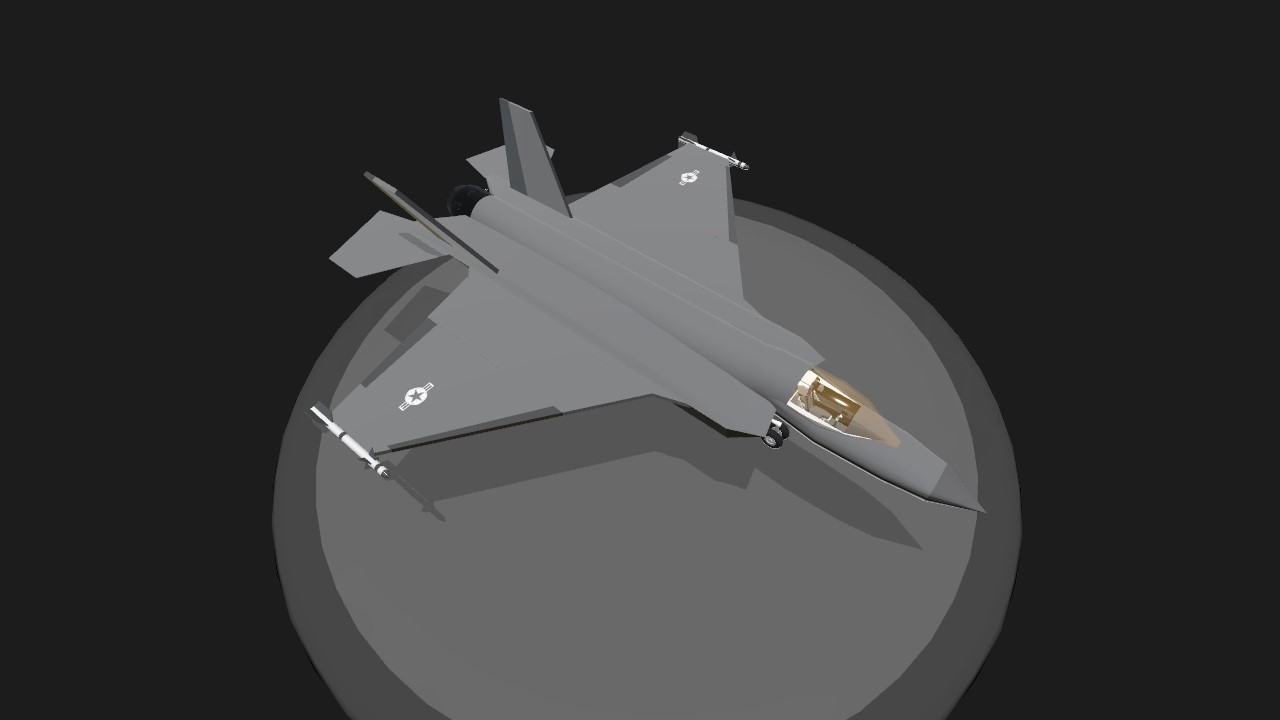



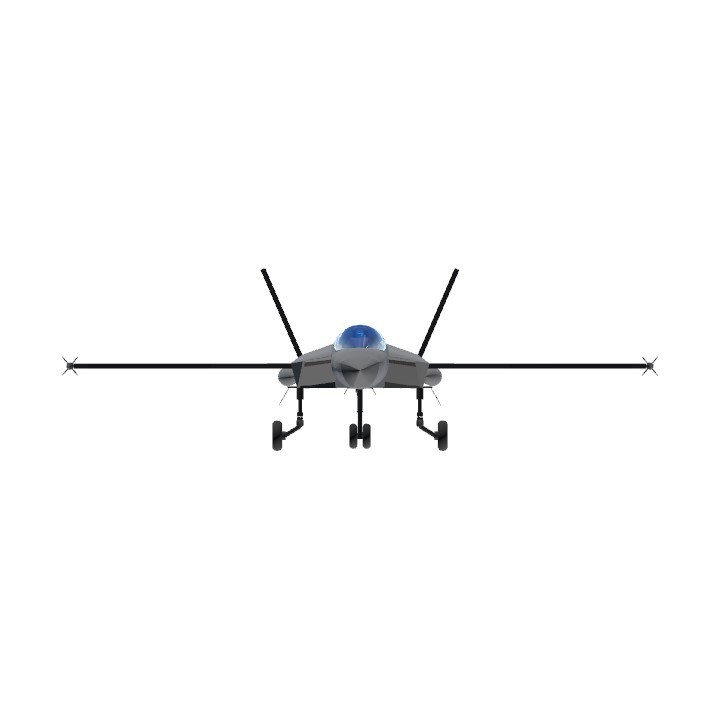
Noice , looks like a masterpiece
Here before @themouse
Very nice looking
HERE BEFORE THE MOUSE